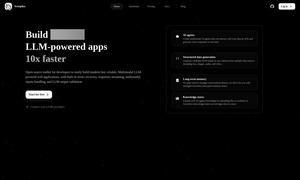Day Flow: AI Daily Planner
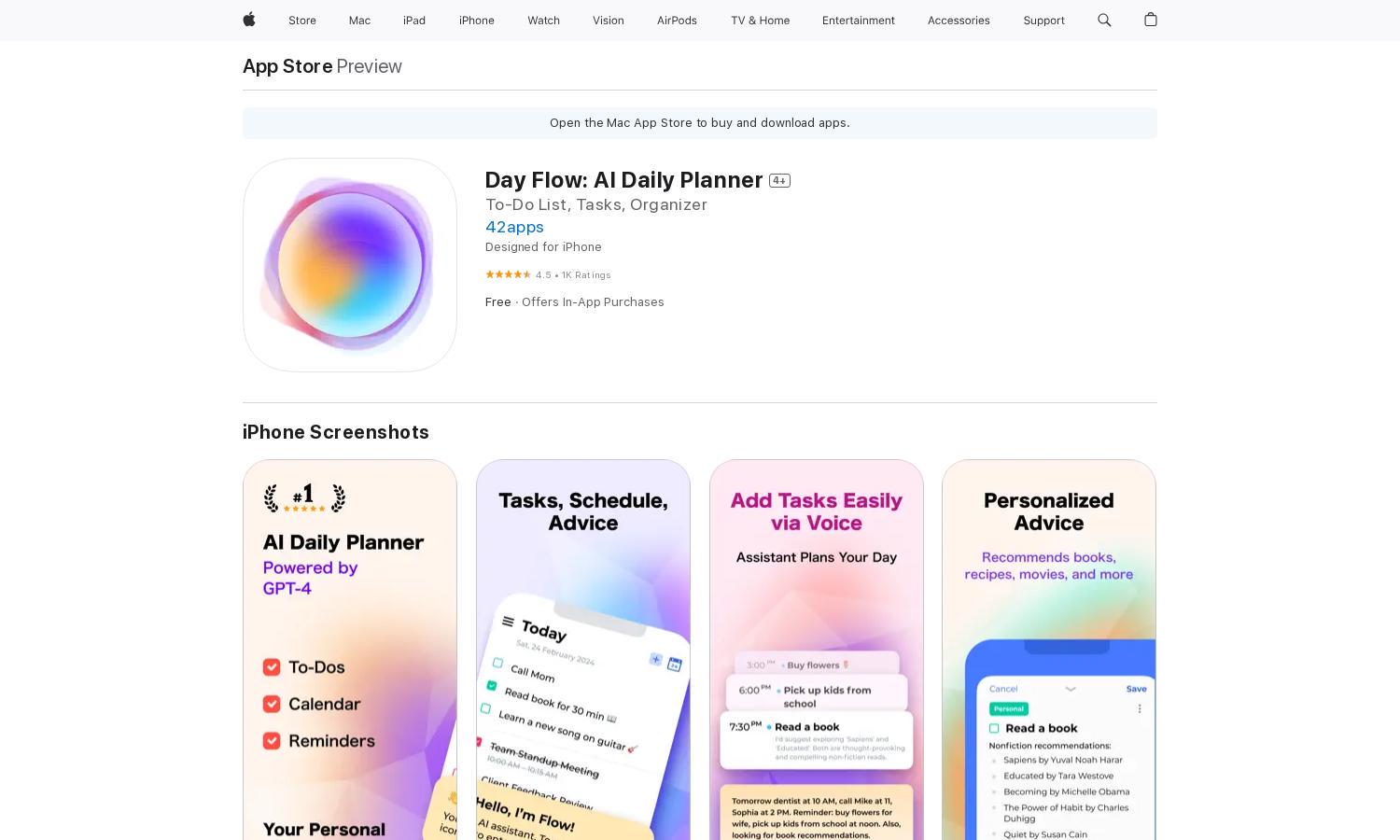
About Day Flow: AI Daily Planner
Day Flow: AI Daily Planner is an innovative productivity app that simplifies daily task management. By leveraging AI, it provides smart scheduling, reminders, and personalized recommendations. Tailored for busy professionals, it helps users organize their day seamlessly, optimizing productivity while solving time management challenges.
Day Flow offers a free version along with a Day Flow Plus subscription for additional features. The Plus plan enhances functionality with advanced scheduling options, voice commands, and tailored recommendations. By upgrading, users gain a more streamlined experience, ensuring better organization and productivity throughout their day.
Day Flow's user-friendly interface promotes seamless navigation and task management. Its clean design and intuitive layout allow users to easily input tasks, receive AI suggestions, and manage schedules efficiently. This enhances the overall experience, making Day Flow an essential tool for anyone seeking to boost productivity effortlessly.
How Day Flow: AI Daily Planner works
Users begin by downloading Day Flow: AI Daily Planner and completing a simple onboarding process. Once set up, they can input tasks via voice commands, allowing the AI to automatically schedule and organize their day. The app provides reminders, smart recommendations, and categorized tasks, ensuring an efficient and streamlined experience.
Key Features for Day Flow: AI Daily Planner
AI-Powered Scheduling
Day Flow's AI-Powered Scheduling feature revolutionizes task management by automating planning based on user input. This intelligent tool empowers users to voice their tasks and appointments, allowing the app to arrange their schedules effectively. Day Flow ensures a seamless planning experience, elevating productivity for all users.
Smart Recommendations
The Smart Recommendations feature in Day Flow identifies optimal times for tasks and leisure activities. By analyzing user schedules and preferences, it offers personalized suggestions that enhance work-life balance. This unique aspect significantly elevates the user experience, making scheduling a more dynamic and tailored process.
Task Categorization
Task Categorization in Day Flow provides users with organized task management. By categorizing tasks into distinct groups, it allows for a clearer overview of obligations. This feature enhances productivity by helping users prioritize and focus on essential tasks within their daily planning process.
You may also like: