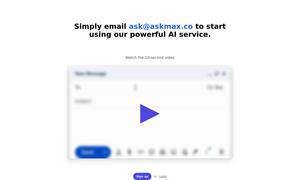InboxChat
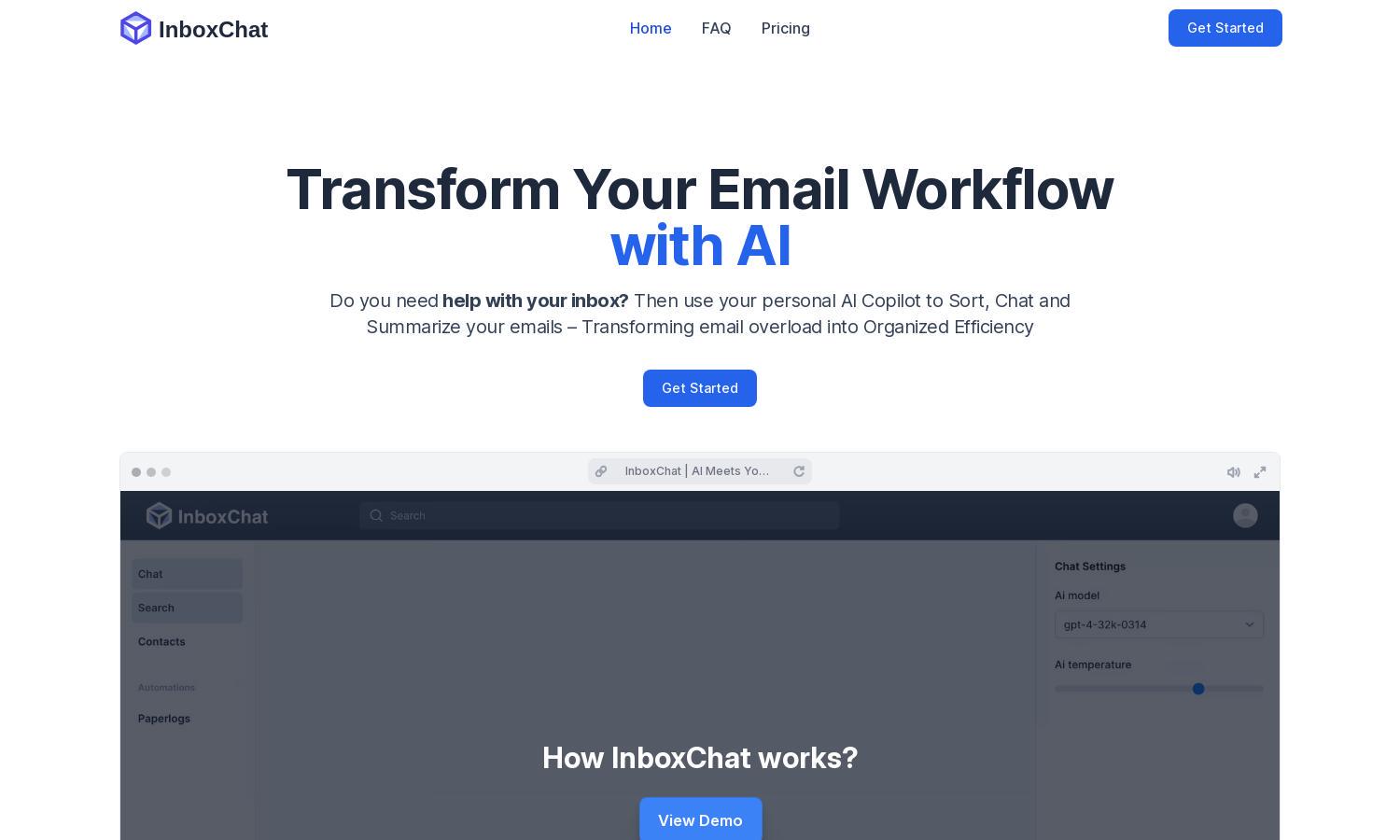
About InboxChat
InboxChat is designed for professionals and businesses seeking efficient email organization. By utilizing innovative smart filters and AI integrations, InboxChat automatically categorizes and sorts essential emails, allowing users to focus on what truly matters. It solves the problem of overwhelming inboxes, enhancing productivity.
InboxChat offers straightforward pricing plans, starting with a monthly subscription at $14. Users can enjoy the benefit of up to 10 automations, ensuring email tasks are manageable. With no commitment to credit cards or long-term fees, users can easily try the service free before deciding to upgrade.
The user interface of InboxChat is streamlined and intuitive, creating a seamless browsing experience for users managing their emails. Unique features such as smart tagging and automation make it user-friendly, allowing even the busiest professionals to efficiently interact with their inboxes.
How InboxChat works
Users begin their journey with InboxChat by linking their Gmail accounts. Once onboarded, they can effortlessly navigate the smart filters to categorize emails. With automation tools, users can set rules for sorting messages into designated folders. Over time, this enhances productivity and reduces clutter, providing a smoother user experience with InboxChat.
Key Features for InboxChat
Smart Filters
InboxChat's Smart Filters automate email sorting based on user-defined categories, removing the manual effort from managing an overflowing inbox. This feature highlights InboxChat’s commitment to maximizing productivity, enabling users to focus on essential communications and streamline their email workflow.
Automated Contact Management
With automated contact management, InboxChat enhances user experience by allowing intelligent tagging and sorting of contacts. This feature ensures relevant emails are always organized, saving users time and effort while maintaining a clear structure in their communications.
Email Screening Automation
InboxChat's Email Screening Automation feature protects users from unknown senders, enhancing inbox security. By implementing a whitelist approach, users can ensure that only trusted contacts are allowed access, fostering a safe and efficient email environment tailored to individual needs.
You may also like: