Q, ChatGPT for Slack
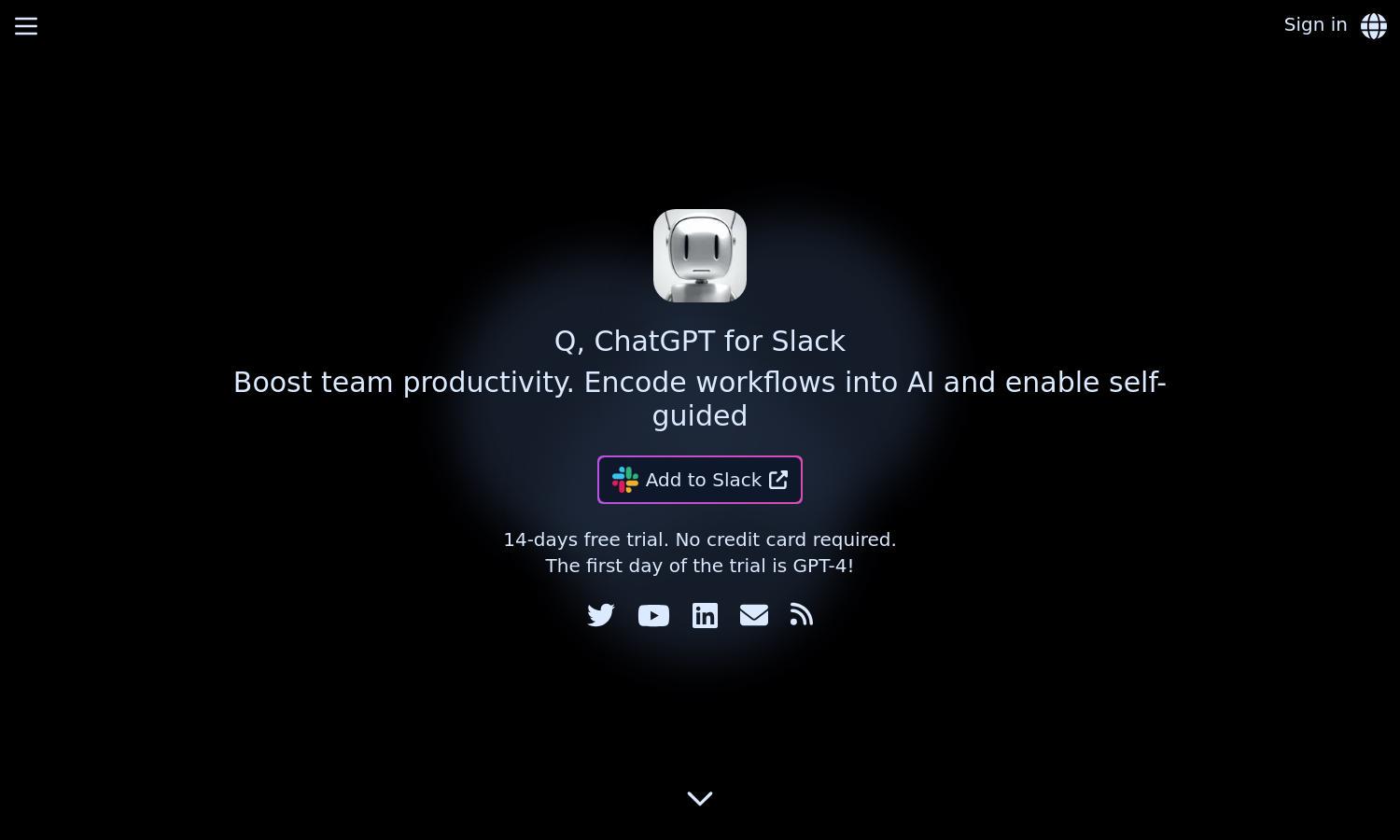
About Q, ChatGPT for Slack
Q, ChatGPT for Slack is designed for teams wanting to enhance productivity through AI-driven conversations. By integrating seamlessly into Slack, it allows users to engage with the powerful GPT-4 model, fetching information and automating tasks while ensuring team-specific customizations and data security.
Q, ChatGPT for Slack offers a 14-day free trial with no credit card required, enabling users to explore its features. After the trial, users can upgrade to various affordable paid plans tailored to their needs, ensuring effortless team collaboration and AI access.
The user interface of Q, ChatGPT for Slack is designed for clarity and ease of use. Its clean layout facilitates quick navigation, allowing users to effortlessly access features like URL reading and custom instructions, ensuring a smooth experience within the familiar Slack environment.
How Q, ChatGPT for Slack works
To get started with Q, ChatGPT for Slack, users simply add Q to their Slack workspace. They can mention @Q in channels or direct messages to initiate conversations. By inputting specific URLs or files, Q provides tailored responses and summaries, enriching team discussions while adhering to specified guidelines.
Key Features for Q, ChatGPT for Slack
On-demand URL Reading
Q, ChatGPT for Slack’s on-demand URL reading feature sets it apart, allowing users to extract and summarize information from various web sources within Slack. This unique aspect enhances productivity, providing instant insights without the need to switch applications, making teamwork more efficient.
Custom Instructions
With Custom Instructions, Q, ChatGPT for Slack allows teams to tailor the AI's responses according to unique guidelines and rules. This feature personalizes interactions, ensuring that outputs align with specific workflows, enhancing collaboration and making the tool indispensable for team-oriented tasks.
Integration with Multiple Files
The ability of Q, ChatGPT for Slack to read and interpret various file types like PDFs and Docs adds substantial value. By allowing users to engage directly with important documents, this feature simplifies information sharing and boosts collaboration, making project management more effective.
You may also like:








