SmartDeck.AI
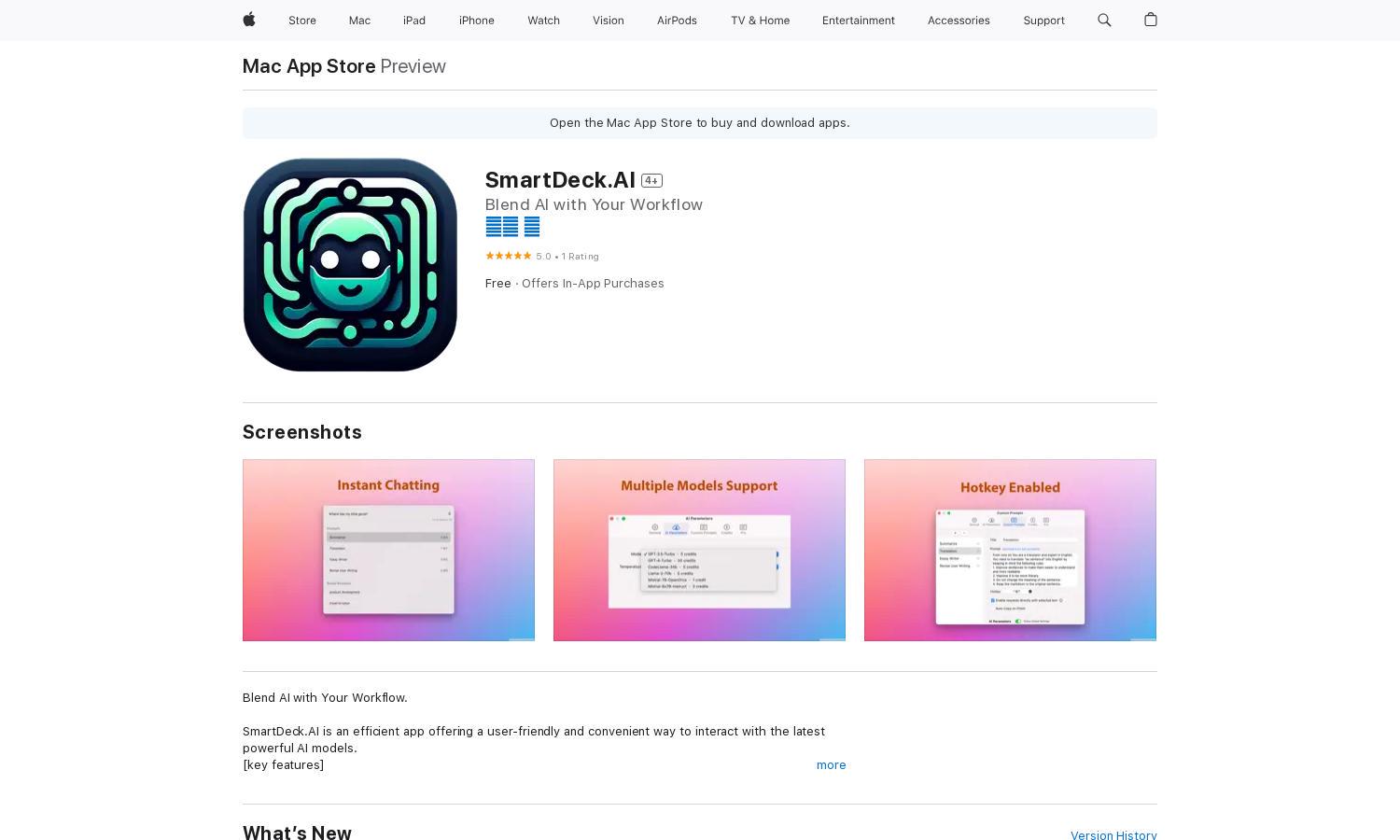
About SmartDeck.AI
SmartDeck.AI revolutionizes user interaction with powerful AI models, designed for macOS users seeking efficiency. By facilitating seamless conversations and providing versatile tools like prompt shortcuts and text capture, SmartDeck.AI enhances productivity for those engaged in writing, brainstorming, and other creative tasks.
SmartDeck.AI offers a free version with in-app purchases. Users can opt for Basic at $3.99, Ultra at $9.99, or Premium at $6.99. Each tier expands functionality, providing enhanced features that streamline AI interactions, making upgrades beneficial for regular users.
SmartDeck.AI features a user-friendly interface that simplifies navigating its extensive functionalities. The layout is designed for efficiency, with intuitive icons and accessible shortcuts that enhance the user experience, making it easy for users to interact with powerful AI models.
How SmartDeck.AI works
To start using SmartDeck.AI, users download the app from the Mac App Store and set up an account. Upon logging in, they can choose from various AI models like GPT-4. Users easily input prompts using keyboard shortcuts for quick responses, enabling efficient workflow management and seamless task integration.
Key Features for SmartDeck.AI
Supports Multiple AI Models
SmartDeck.AI stands out with its support for multiple AI models, including GPT-4 and LLaMA2. This feature enables users to select the most suitable model for their tasks, ensuring optimal performance and versatility, significantly enhancing productivity.
Prompt Submission Shortcut
SmartDeck.AI includes a prompt submission shortcut, allowing users to send prompts quickly using keyboard commands. This functionality streamlines workflow processes, making it easier to interact with AI without interruption, ultimately saving time and enhancing productivity.
Save Conversations
The ability to save conversations in SmartDeck.AI is crucial for ongoing projects. Users can easily reference past dialogues, ensuring that important interactions are never lost. This feature bolsters productivity by allowing users to build on previous ideas seamlessly.
You may also like:








