Tom's Planner
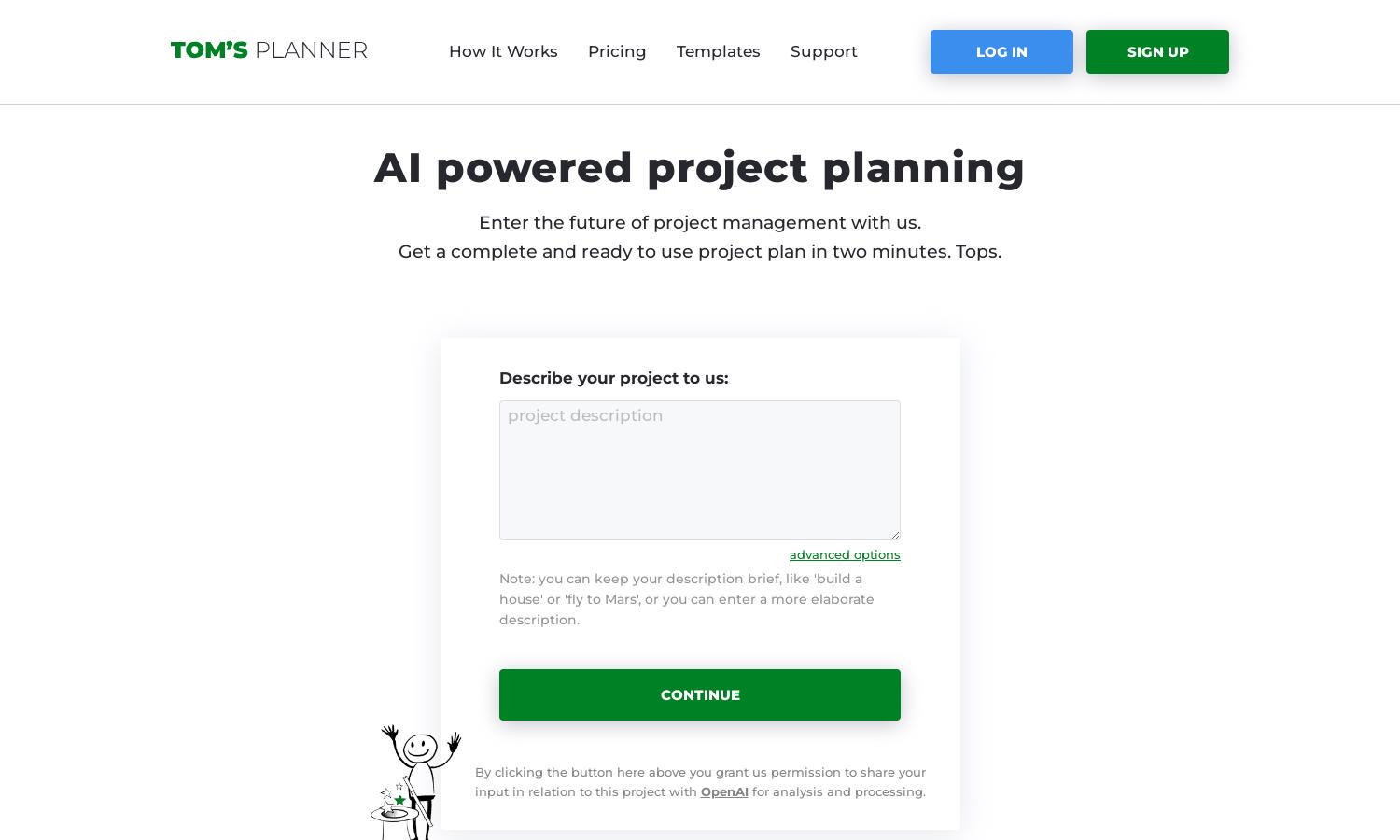
About Tom's Planner
Tom's Planner is designed for professionals seeking efficient project management solutions. With its innovative AI feature, users simply input project descriptions to receive tailored Gantt charts, breaking down projects into manageable phases and activities, streamlining planning processes, and boosting productivity.
Tom's Planner offers a freemium model with tiers such as Basic, Pro, and Business. Each stage provides incremental features, with the Pro version adding advanced functionalities like team collaboration. Users gain more customization and efficiency with upgrades, optimizing their project planning tasks effectively.
The user interface of Tom's Planner is intuitively designed for seamless navigation. Its clean layout facilitates easy creation and management of Gantt charts, featuring drag-and-drop capabilities and customizable settings, making it a user-friendly experience for project managers and planners alike.
How Tom's Planner works
Users start by entering a brief project description on Tom's Planner. The AI generates a detailed Gantt chart with project phases and activities within moments. Navigating through the platform, users can customize phases, adjust activities, and enhance project plans, all while benefitting from instant AI insights and updates.
Key Features for Tom's Planner
AI-Powered Gantt Chart Generation
Tom's Planner's AI-powered Gantt chart generation features allow users to input project details easily. It swiftly transforms these descriptions into comprehensive project plans, enhancing efficiency and enabling users to focus on execution rather than planning complexities, significantly saving time and resources.
Customizable Project Phases
With Tom's Planner, users can customize project phases by breaking activities down into detailed steps. This feature allows for deeper planning and flexibility, ensuring thorough project management that adapts to specific needs, making project execution smoother and more organized.
Real-Time Collaboration Tools
Tom's Planner includes real-time collaboration tools, enabling teams to work together seamlessly on project plans. This fosters better communication, enhances productivity, and ensures that all team members are aligned with project updates, creating a more integrated project management experience.
You may also like:








