Aftershoot
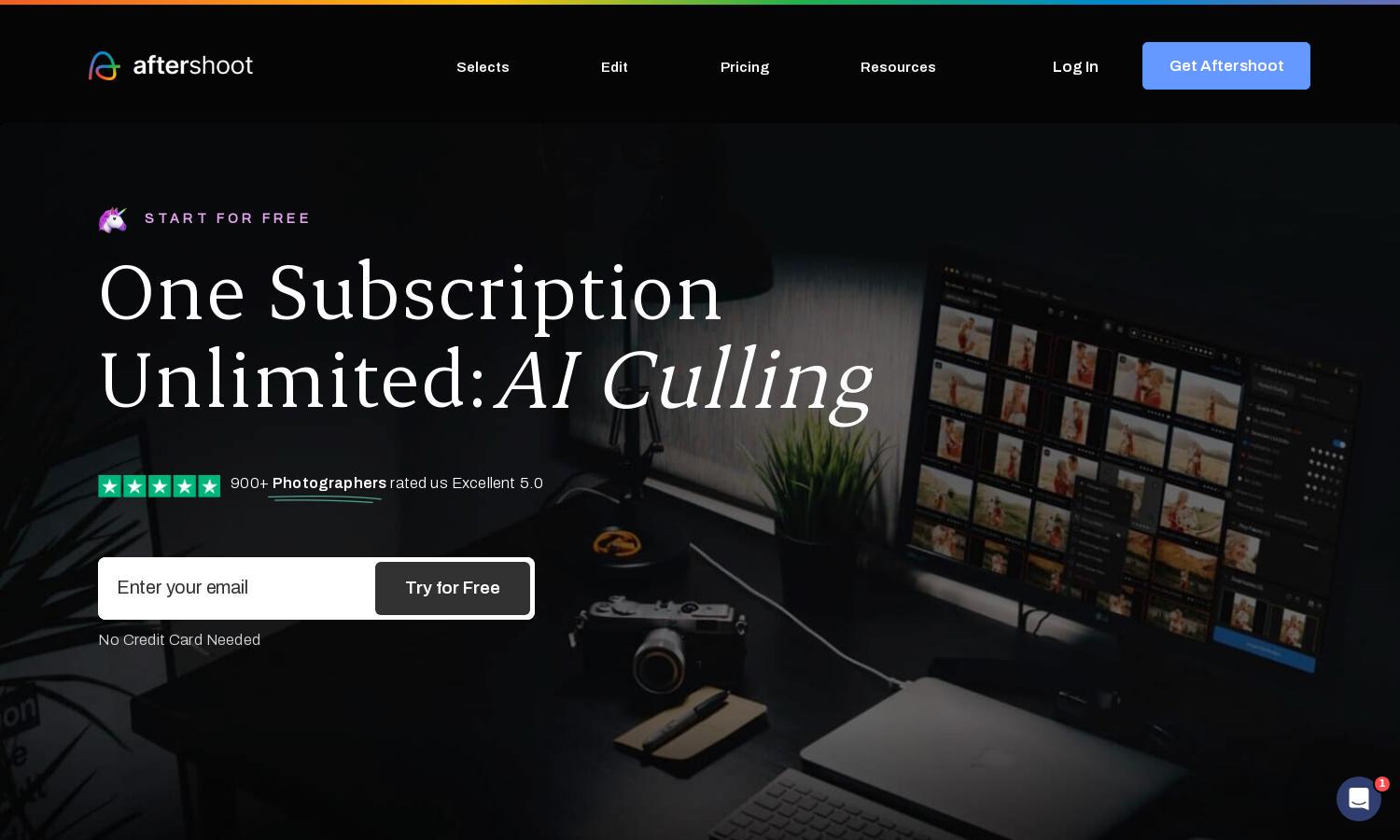
About Aftershoot
Aftershoot is an innovative AI software tailored for professional photographers, streamlining their culling and editing processes. By quickly reviewing thousands of images, Aftershoot highlights the best shots, saving valuable time. This user-friendly platform enhances workflows, allowing photographers to focus on their craft and creative vision.
Aftershoot offers a risk-free 30-day trial, enabling users to experience its full capabilities. While various subscription options are available, clients enjoy affordable flat fees for unlimited culling and editing. This cost-effective approach allows photographers to elevate their work without the burden of variable pricing.
The user interface of Aftershoot is crafted for simplicity and efficiency. Its intuitive design enables seamless navigation through culling and editing functions. Unique features, like AI-assisted selections and quick export options, enhance usability, ensuring that photographers can maximize productivity without any hassle.
How Aftershoot works
Users interact with Aftershoot by downloading the application onto their computer, where they can easily manage photo files. The onboarding process involves importing images, allowing the AI to perform initial culling by identifying and grouping similar photos. As users make selections, the AI learns preferences and improves results. This system optimizes workflows by offering efficient editing tools that adapt to individual styles, making Aftershoot an integral part of any photographer's toolkit.
Key Features for Aftershoot
AI-Assisted Culling
Aftershoot’s AI-Assisted Culling feature identifies the best images from your collection within minutes. By grouping similar photos and filtering out blurred or duplicated images, it allows photographers to quickly review high-quality selections, significantly reducing the time spent on initial image sorting.
AI-Assisted Editing
The AI-Assisted Editing feature from Aftershoot tailors photo adjustments to reflect your unique style. By training a Personal AI Profile or utilizing pre-built styles, the software intelligently applies edits such as cropping and exposure adjustments, delivering professional-quality results with minimal effort.
Exporting Options
Aftershoot provides streamlined exporting options that allow users to send edited images directly to Lightroom, Capture One, or other applications. This feature ensures a quick transition from culling and editing to delivery, accommodating high-resolution and web-ready formats for photographer convenience.
You may also like:








