Clean Inbox for Gmail™
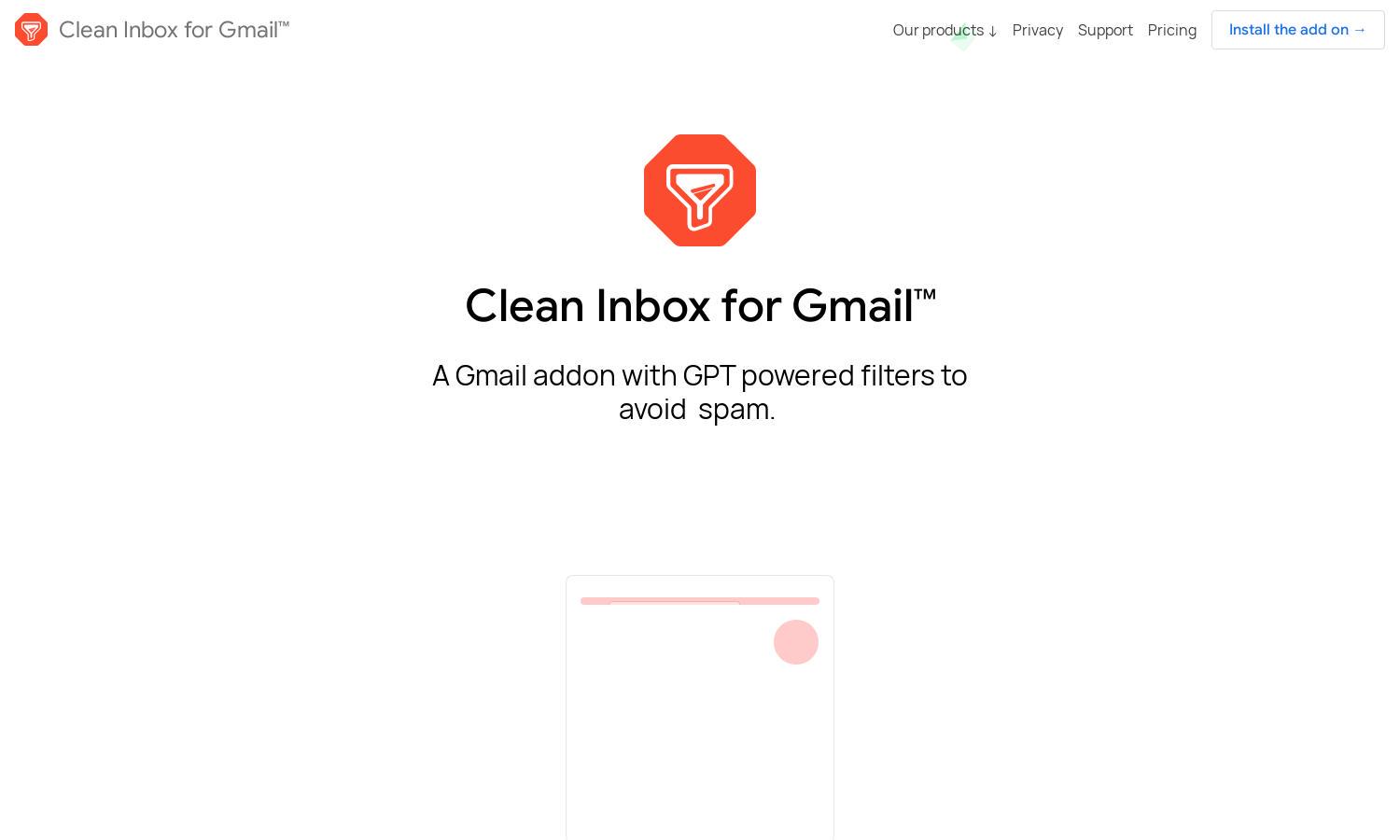
About Clean Inbox for Gmail™
Clean Inbox for Gmail™ simplifies email management by using GPT technology to filter unwanted messages. Designed for users overwhelmed by junk mail, it efficiently categorizes and labels emails based on user-defined phrases. This innovative tool enhances personal and professional email interactions while maintaining robust privacy protections.
Clean Inbox for Gmail™ offers a free basic plan, with premium features available through subscription tiers. Users can upgrade for enhanced filters, custom categories, and advanced features. Each plan delivers excellent value, making email management easier and significantly improving the user's inbox experience.
The user interface of Clean Inbox for Gmail™ is designed for simplicity and efficiency. Its intuitive layout facilitates easy navigation, enabling users to quickly access filters and categories. Unique features streamline the email management process, creating a seamless experience that enhances productivity and user satisfaction.
How Clean Inbox for Gmail™ works
Users start by installing the Clean Inbox for Gmail™ addon from the Chrome Web Store. Upon installation, an easy onboarding process guides them to set up GPT-powered filters based on their preferences. Users can create custom categories, manage sender lists, and browse public filtering options, all designed to reduce unwanted emails effortlessly.
Key Features for Clean Inbox for Gmail™
GPT-Powered Filters
Clean Inbox for Gmail™ utilizes advanced GPT-powered filters, allowing users to automatically sort and manage unwanted emails. This feature intelligently recognizes patterns in incoming messages, enabling users to maintain a clutter-free inbox and enjoy a streamlined email experience tailored to their needs.
Custom Filter Creation
With Clean Inbox for Gmail™, users can create personalized filters that adapt to their unique email habits. This key feature leverages AI technology to generate custom filter lists, enabling users to effectively manage unwanted communication and optimize their inbox for maximum efficiency.
Sender Management
Clean Inbox for Gmail™ offers robust sender management capabilities, allowing users to block specific senders and stop unwanted communication effortlessly. This feature provides users with complete control over their inbox, ensuring only desired emails reach their attention and enhancing overall email productivity.
You may also like:








