AutoPod
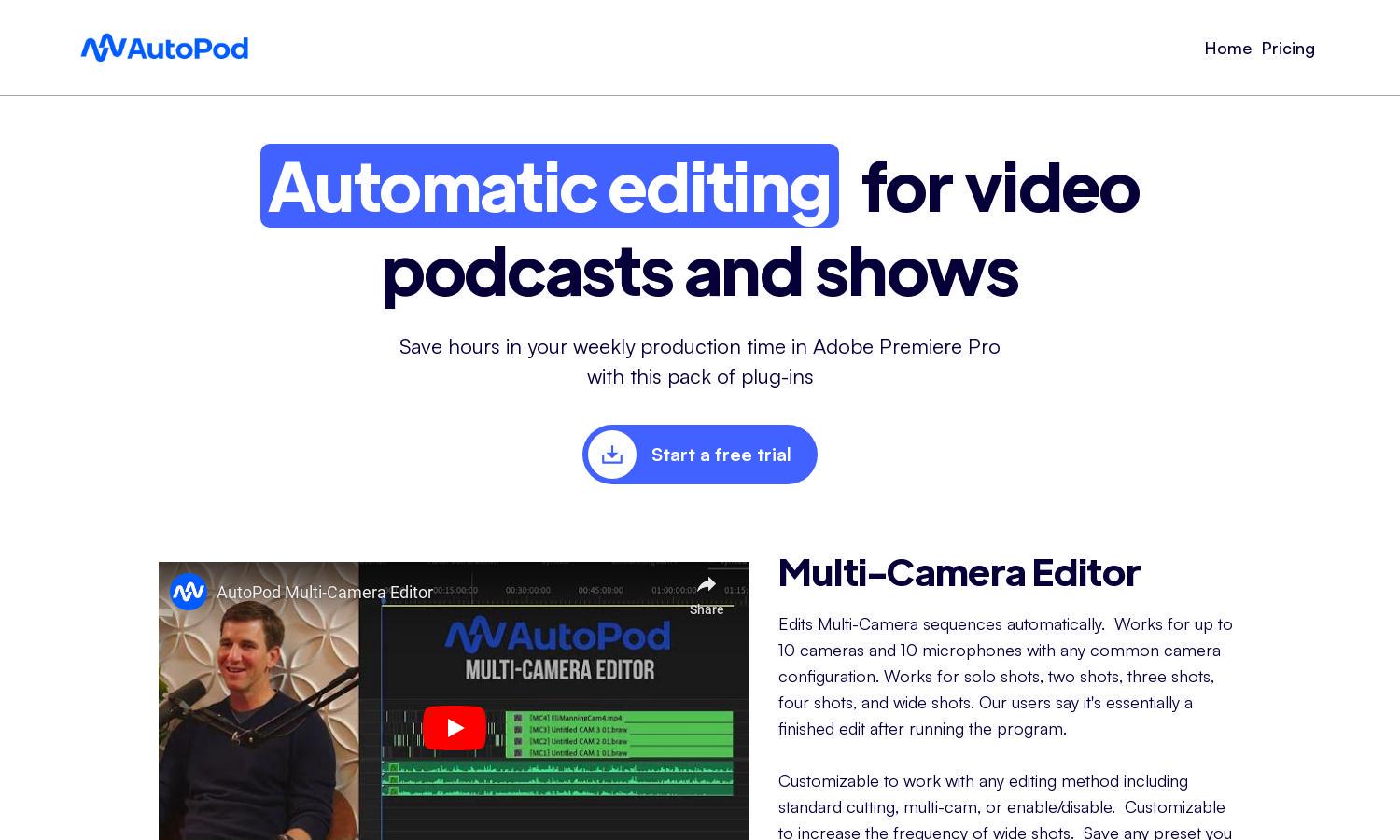
About AutoPod
AutoPod empowers video podcast editors with advanced plug-ins for Adobe Premiere Pro. Designed for seamless multi-camera edits and efficient social clip generation, it streamlines the editing process, eliminating tedious tasks. Users can save time and focus on creativity while AutoPod automates essential video functions.
AutoPod offers various pricing plans catering to different needs. Users can start with a free trial to explore features, followed by tiered subscriptions with added privileges. Upgrading enhances productivity and unlocks advanced features, ensuring effective podcast editing tailored for both novices and professionals.
AutoPod's user interface is intuitive, making podcast editing accessible to all. The layout is designed for a seamless experience, with features like one-click editing and easy navigation. Users benefit from a clutter-free design that enhances efficiency while utilizing AutoPod's powerful plug-ins.
How AutoPod works
Users interact with AutoPod by signing up for an account, accessing the plug-ins through Adobe Premiere Pro. They can select multi-camera sequences, configure settings for social clips, and utilize jump cut features effortlessly. The platform streamlines workflow, allowing editors to focus on content rather than tedious editing tasks.
Key Features for AutoPod
Multi-Camera Editing
AutoPod's multi-camera editing feature allows users to edit up to 10 camera angles seamlessly. This innovative functionality automates the editing process, creating a polished final product with minimal manual effort, significantly enhancing productivity for video podcast editors at all experience levels.
Social Clip Creator
The social clip creator feature in AutoPod automates the generation of various aspect ratio clips, tailored for platforms like Instagram and YouTube. This user-friendly tool enhances content visibility, allowing creators to effortlessly reach their audience without compromising on quality or effort.
Jump Cut Editor
AutoPod's jump cut editor automatically detects silence in footage to create engaging jump cuts. This feature is particularly valuable for social media clips, helping content creators maintain audience interest and improve video pacing while minimizing the time spent on manual editing tasks.








