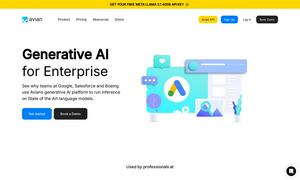ChatPDF
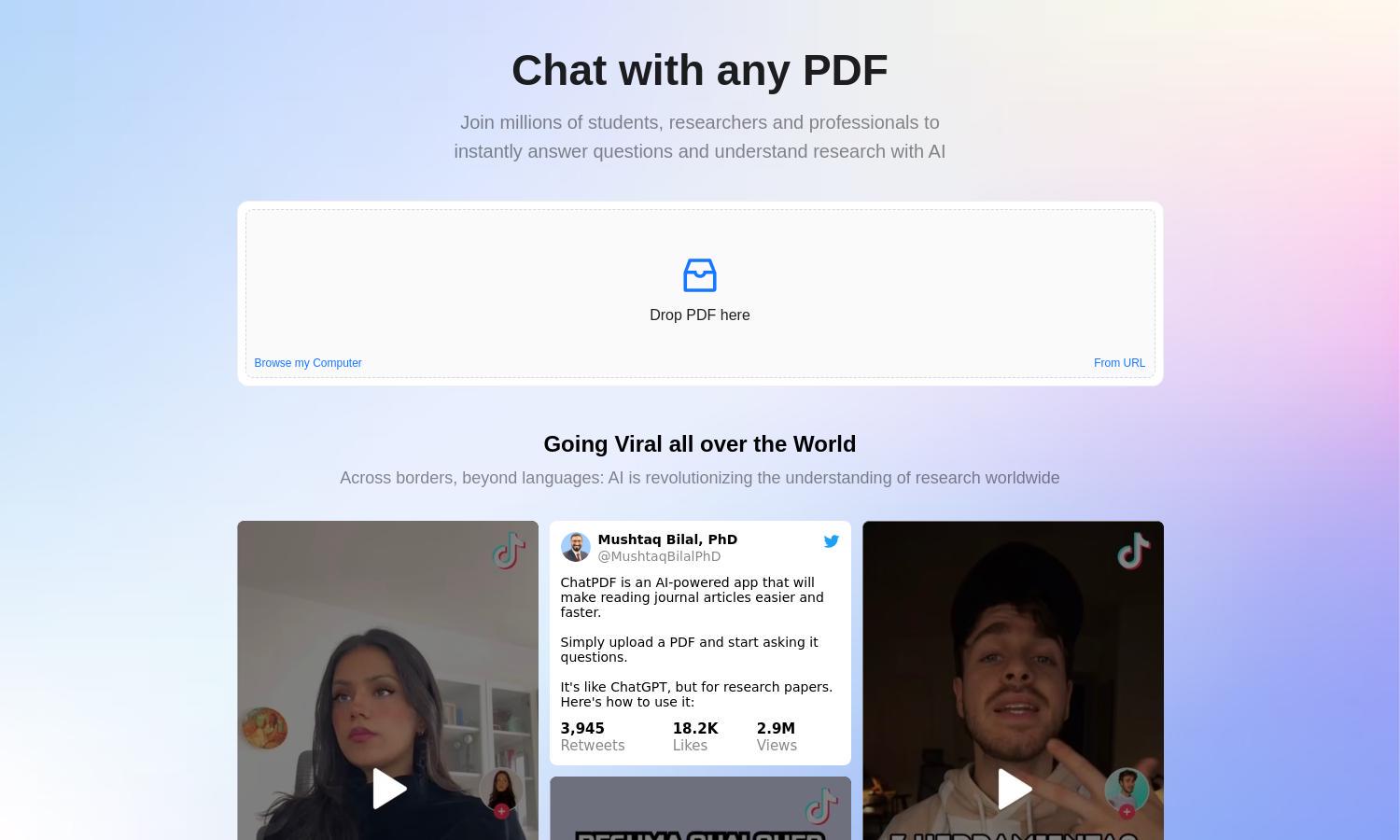
About ChatPDF
ChatPDF offers a revolutionary way for users to engage with PDF documents using conversational AI. By allowing individuals to upload PDFs and ask questions, it simplifies the research process for students, researchers, and professionals. The innovative summarization feature ensures users quickly extract relevant information from complex documents.
ChatPDF provides a free plan that allows users to analyze two documents daily. For more extensive use, the ChatPDF Plus plan offers unlimited document analysis and advanced features. Upgrading to ChatPDF Plus unlocks additional functionalities that enhance user experience and boost productivity.
The user interface of ChatPDF is designed for intuitive interaction, featuring a seamless layout that allows users to chat alongside their PDFs. Unique highlights, like clickable citations and a side-by-side view, make it easy for users to verify information and access insights quickly while enjoying an organized browsing experience.
How ChatPDF works
To interact with ChatPDF, users simply upload their PDF files onto the platform. They can then ask questions or request summaries, allowing the AI to extract key insights and provide detailed answers. The seamless process utilizes sophisticated algorithms, ensuring users can efficiently navigate their documents while benefiting from powerful AI capabilities.
Key Features for ChatPDF
Conversational AI Interaction
ChatPDF’s core functionality lies in its conversational AI interaction. Users can engage with their PDF documents through direct questions and receive clear, concise answers, enhancing comprehension and simplifying document analysis, which is invaluable for students and researchers alike.
Multi-File Chat Feature
The multi-file chat feature of ChatPDF allows users to create folders and organize multiple PDFs into a single conversation. This functionality facilitates easy comparison and connection of concepts across different documents, making it a perfect tool for comprehensive research and study sessions.
Built-in Citations
ChatPDF offers built-in citations that link responses directly to PDF references, helping users verify sources quickly. This unique feature streamlines the document review process, ensuring accuracy while delivering essential information in a user-friendly manner for all kinds of research documents.
You may also like: