Companion AI
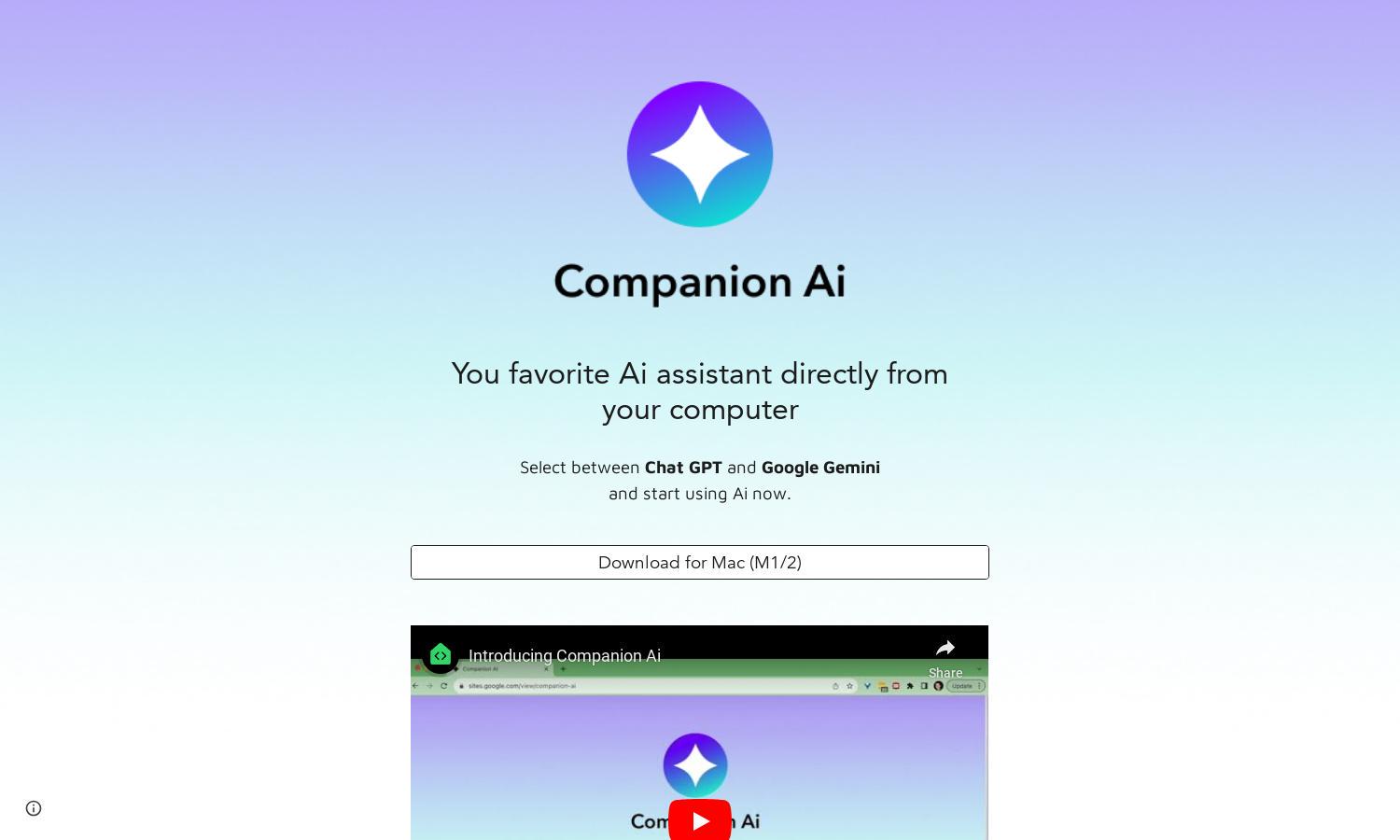
About Companion AI
Companion AI is designed for users seeking tailored AI assistance through Chat GPT and Google Gemini. This intuitive platform allows seamless switching between companions, maximizing user efficiency. Its auto-update feature ensures you always have the latest version, enhancing your overall experience with AI technology.
Companion AI offers a free version with essential features, while premium tiers offer advanced capabilities and personalized settings. Users can benefit from exclusive discounts when subscribing for longer periods. Upgrading enhances the overall user experience with access to additional features and better support.
Companion AI boasts an intuitive user interface that simplifies navigation and usage. The clean layout allows users to quickly access features such as companion selection and auto-updates, ensuring a streamlined experience. Unique functionalities make it user-friendly, empowering users to optimize their AI interactions.
How Companion AI works
Users start by downloading Companion AI and installing it on their device. After installation, navigating the app is effortless. Right-clicking the icon on the tray bar opens a menu for selecting either Chat GPT or Google Gemini. The user-friendly interface and auto-update feature enhance the experience, making AI assistance seamless.
Key Features for Companion AI
Companion Selection
Companion AI's standout feature is its companion selection capability, allowing users to choose effortlessly between Chat GPT and Google Gemini. This unique flexibility ensures that users can tailor their AI experience according to their needs, enhancing productivity and user satisfaction with Companion AI.
Auto Updates
An essential feature of Companion AI is its automatic updates, which ensure users always have the latest version without manual intervention. This streamlines the user experience, as updates occur seamlessly in the background, providing access to new features, improvements, and bug fixes.
Startup Integration
Companion AI includes a startup integration feature that enables the application to launch automatically when the user powers up their Mac. This functionality enhances convenience, ensuring users have immediate access to their AI companion, making it a vital tool for a productive workflow.
You may also like:








