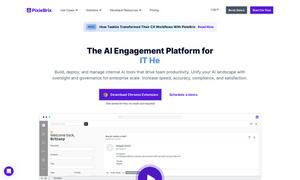Copyfish
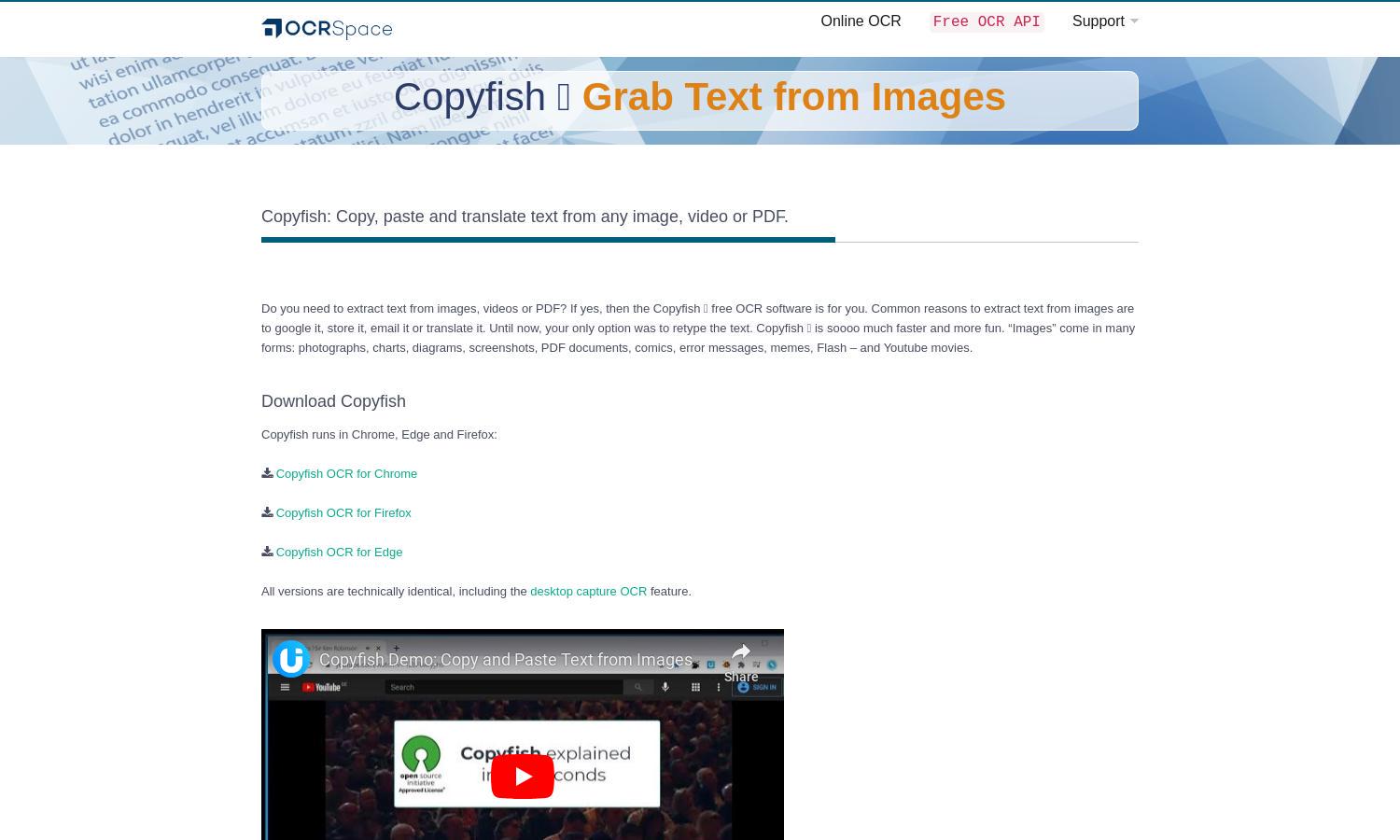
About Copyfish
Copyfish is a powerful OCR tool designed for those who need to extract text from images and videos seamlessly. Its innovative Screenshot Reader feature enables users to capture text from any screen area, making it perfect for professionals, students, and anyone dealing with visual content.
Copyfish offers a free version with robust OCR capabilities. There are no subscription tiers, because Copyfish is entirely free. Users can enjoy all features without any hidden costs, making it a preferred choice for budget-conscious individuals seeking effective text extraction solutions.
The Copyfish interface is user-friendly, featuring a straightforward layout that enhances accessibility. Its intuitive design allows users to quickly navigate the extraction tools, while unique features like the Screenshot Reader ensure a smooth and efficient experience during text capture.
How Copyfish works
To use Copyfish, users first install the browser extension and activate it whenever they need to extract text. They can trigger the tool by selecting the Copyfish icon, capturing their desired screen area, and allowing Copyfish to process the image. With support for multiple languages, Copyfish converts the content into editable text, making it simple for users to utilize without any retyping.
Key Features for Copyfish
Screenshot Reader
The Screenshot Reader in Copyfish is a standout feature enabling easy text extraction from any on-screen image. This innovative capability allows users to select specific areas for capture, transforming visual content into editable text and greatly enhancing workflow efficiency.
Multi-language Support
Copyfish supports numerous languages, making it versatile for global users. This feature allows individuals to extract and translate text in multiple languages, catering to diverse needs. Copyfish's multilingual capability enhances its utility for students, professionals, and travelers alike.
Desktop OCR Feature
The Desktop OCR feature of Copyfish extends its functionality beyond web pages. Users can extract text from opened documents and graphics like brochures and presentations effortlessly. This added value provides users with an effective tool for handling various content forms without hassle.
You may also like: