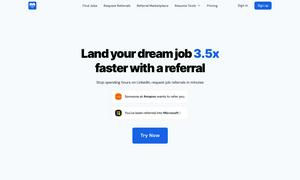Image Splitter
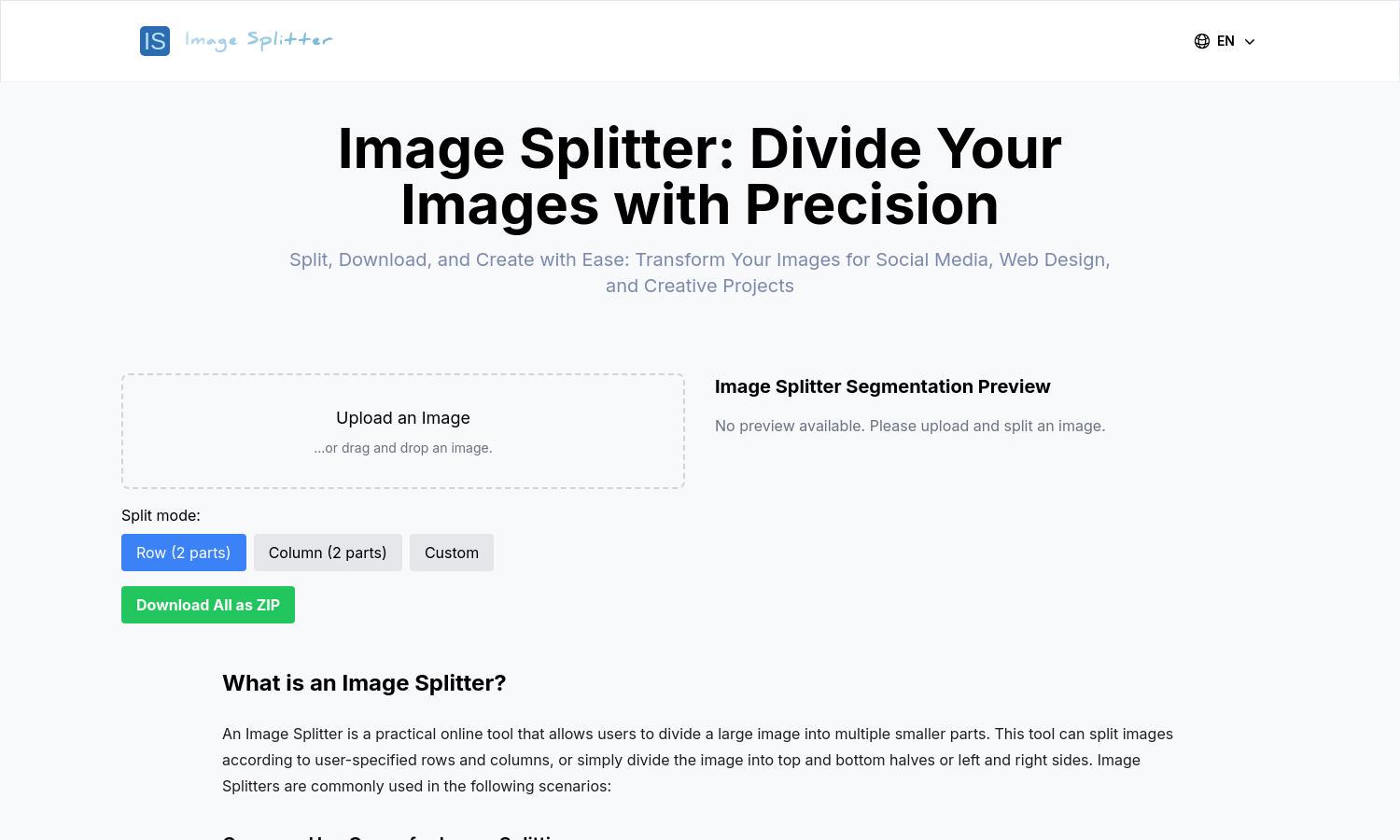
About Image Splitter
Image Splitter is an innovative online tool that simplifies the process of dividing large images into smaller sections for social media, web design, and creative projects. With user-friendly features and flexible splitting options, Image Splitter enhances productivity and creativity by streamlining image management.
Image Splitter is completely free to use, with no registration required. Users can easily access the service and start splitting images immediately. The simple interface enables quick image uploads, and with features like batch downloading, upgrading is unnecessary for optimal functionality.
Image Splitter features a responsive design, ensuring seamless usage across devices from desktops to smartphones. Its intuitive layout allows users to drag and drop images easily, providing an efficient and user-friendly experience while managing and splitting images to suit various needs.
How Image Splitter works
To use Image Splitter, users simply upload an image by dragging and dropping or clicking to select a file. The interface presents options for row, column, or custom splits. After selecting the desired mode, a real-time preview updates automatically. Users can download individual split pieces or all at once as a ZIP file.
Key Features for Image Splitter
Intuitive Image Upload
Image Splitter allows for effortless image upload, supporting formats like JPG and PNG. This user-friendly feature enables users to quickly start their splitting tasks, enhancing workflow efficiency while maintaining high-quality image processing with Image Splitter’s robust online tool.
Custom Splitting Options
Image Splitter offers versatile custom splitting options, enabling users to define their desired number of rows and columns. This feature allows for unique image segmentation tailored to specific needs, providing enhanced flexibility and control with the Image Splitter tool for creative projects.
ZIP File Downloads
Image Splitter includes a convenient ZIP file download feature, allowing users to batch download all split images at once. This unique practicality simplifies the process, saving time and effort while ensuring users can efficiently manage their divided images using Image Splitter.
You may also like: