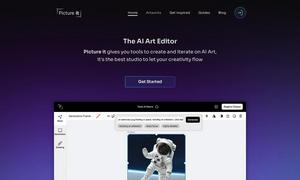QuickGPT
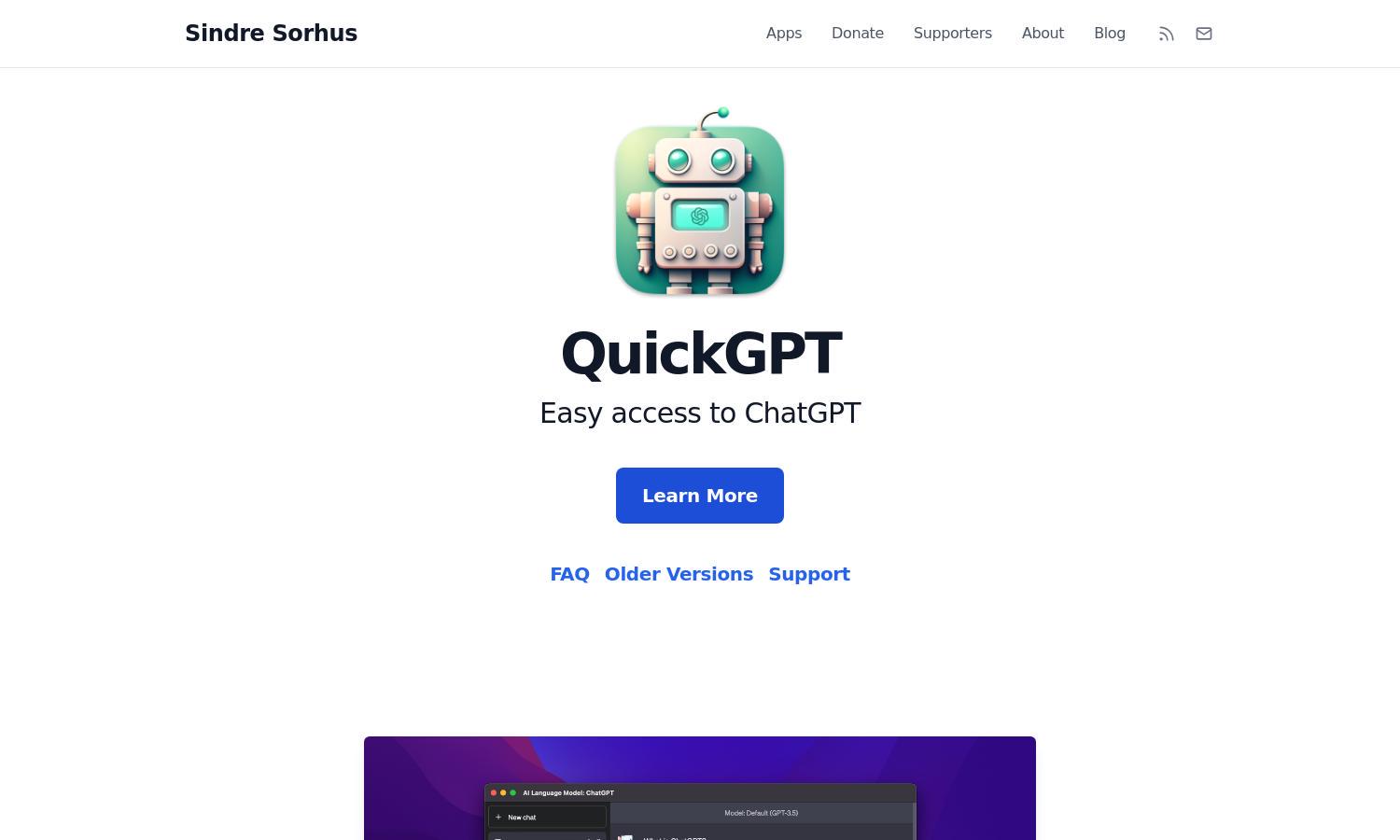
About QuickGPT
QuickGPT is designed for macOS users who seek efficient access to ChatGPT. The app seamlessly integrates with the menu bar and Dock, facilitating quick interactions. With its native interface, users benefit from enhanced functionalities, solving the common problem of cumbersome web access to ChatGPT.
QuickGPT offers a free version compatible with macOS 13, while older versions are also available. Users can enjoy unlimited monthly use at a low cost compared to API pricing. Upgrading allows easy access and unique features, making QuickGPT a valuable tool for ChatGPT users.
QuickGPT's user-friendly interface is tailored for efficiency and ease of use. The layout promotes quick navigation, allowing users to engage with ChatGPT effortlessly. With features designed for streamlined access, QuickGPT enhances the overall browsing experience without unnecessary complications.
How QuickGPT works
Users interact with QuickGPT by downloading the application and launching it on their macOS devices. After installation, they can easily access ChatGPT via the menu bar or Dock. The app facilitates seamless navigation, offering keyboard shortcuts to enhance productivity and streamline user interactions.
Key Features for QuickGPT
Seamless Menu Bar Access
QuickGPT's seamless menu bar access allows users to engage with ChatGPT quickly and efficiently. This innovative feature eliminates the need for cumbersome web browsing, providing immediate interaction and enhancing productivity for users who rely on ChatGPT for various tasks.
Native App Functionality
QuickGPT offers native app functionality, enhancing user experience through improved performance and added features. By integrating ChatGPT within a dedicated app, users enjoy faster load times and a smoother interface. This functionality distinguishes QuickGPT as a preferred choice for accessing ChatGPT.
Custom Keyboard Shortcuts
QuickGPT provides custom keyboard shortcuts that streamline user interactions with ChatGPT. This feature allows users to quickly access specific functionalities without navigating through menus, improving efficiency and making the experience smoother for those who frequently utilize ChatGPT.
You may also like: