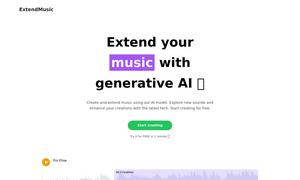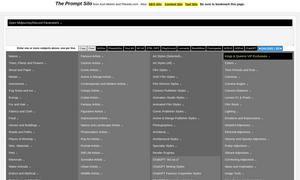Slack
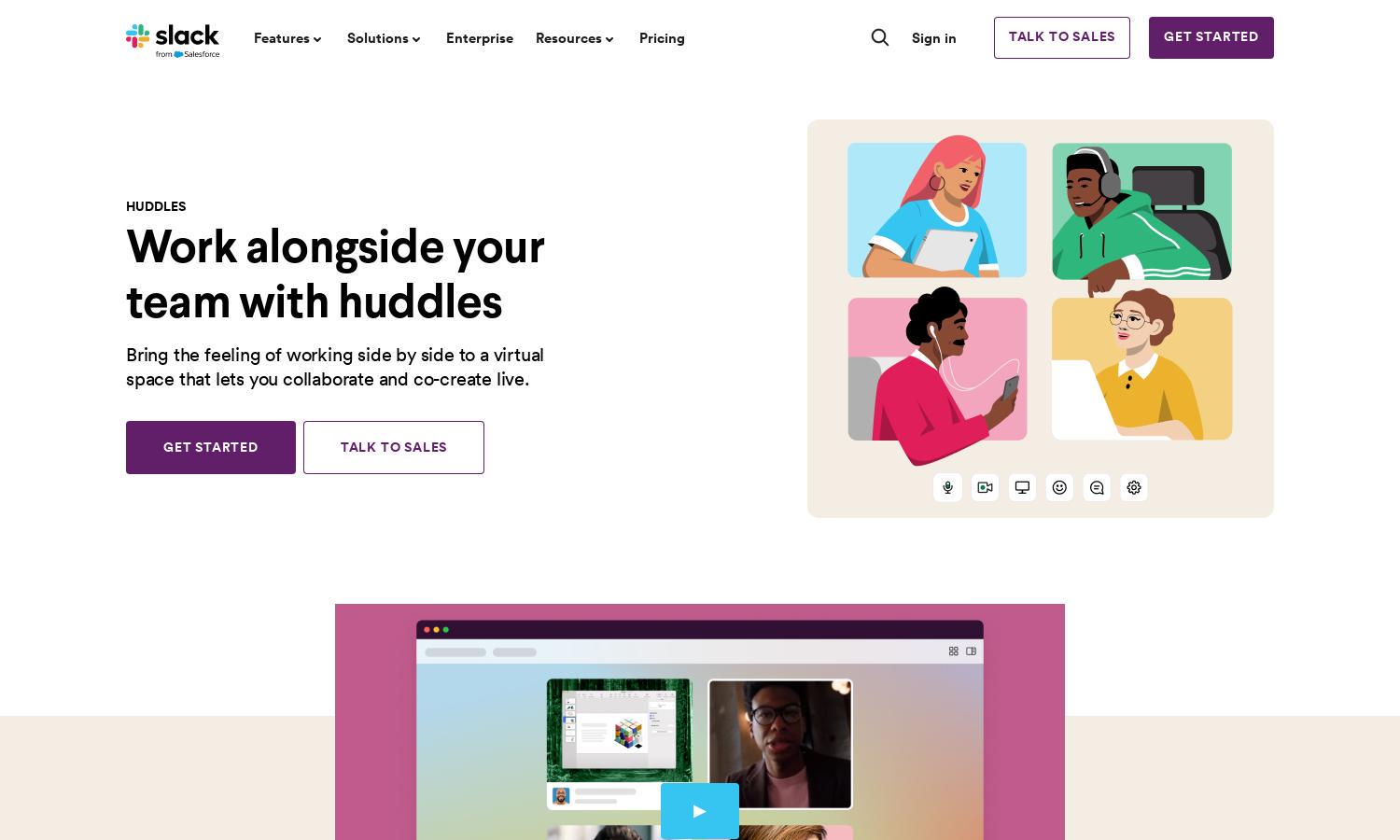
About Slack
Slack Huddles revolutionizes team collaboration by integrating audio and video calls directly within Slack. Ideal for spontaneous discussions and online meetings, it boasts features like screen sharing, saved chat history, and fun reactions. This user-friendly tool enhances productivity, making remote teamwork seamless and effective.
Slack Huddles offers a free version with two-person huddles and paid plans that accommodate up to 50 participants. Users benefit from enhanced collaboration features, ideal for growing teams. Upgrading to a paid plan maximizes functionality, ensuring teams can connect effortlessly without limitations on meeting size.
The Slack Huddles interface is intuitive, promoting seamless navigation through its features. The layout encourages users to start audio or video huddles effortlessly, while integrating document sharing and messaging. This approach ensures a user-friendly experience, making it easy for teams to collaborate in real-time from any device.
How Slack works
Users start by accessing Slack and selecting a channel or direct message. Clicking the headphones icon initiates a huddle, which starts as an audio conversation. Users can then turn on video, share screens, and send messages within the huddle. This streamlined process fosters spontaneous collaboration, allowing teams to remain connected and productive.
Key Features for Slack
Instant Audio and Video Huddles
Slack Huddles allows users to instantly initiate audio or video calls, fostering spontaneous team discussions. This innovative feature enhances real-time collaboration, inviting team members to engage effectively without the delays of traditional scheduling, making it a must-have for any modern workplace.
Automatic Saving of Shared Content
With Slack Huddles, any links, documents, or messages shared during a session are automatically saved. This feature simplifies follow-up tasks for teams, ensuring that vital information remains accessible for future reference. Slack Huddles enhances efficiency by keeping all shared content organized and retrievable.
Interactive Engagement Tools
Slack Huddles includes interactive tools like emoji reactions and colorful backgrounds, making meetings more engaging. Users can express themselves creatively while discussing ideas, which boosts team morale and makes virtual meetings more enjoyable, contributing to a vibrant workplace culture.
You may also like: