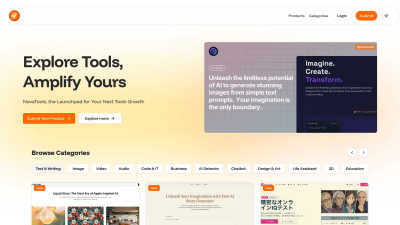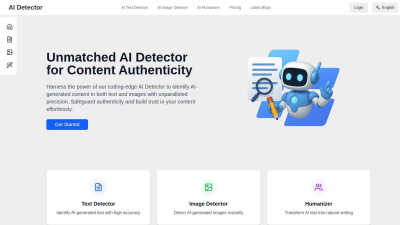Stempad
Stempad is a versatile note-taking tool for data science and STEM students that integrates math and code.
VisitPublished on:
May 5, 2025
About Stempad
Stempad is a cutting-edge notetaking tool tailored for data science students, integrating math, code, and visualizations seamlessly. Its innovative features enable users to efficiently combine typed notes with complex equations and programming, solving the problem of disjointed learning tools. Stempad enhances study efficiency for students across STEM disciplines. Stempad offers a free tier for new users, with premium plans that unlock advanced features and collaboration tools. Subscriptions provide increased storage, enhanced collaborative capabilities, and access to exclusive resources. Upgrading to a premium plan allows students to streamline their workflows, making project management and note-taking simpler and more effective. Stempad features a user-friendly interface that allows for easy navigation and seamless integration of various note types. Its layout is designed for efficiency, making it intuitive for users to mix math, code, and text. This unique design enhances the user experience, ensuring that students can focus on their studies without distractions.
More from this Category
NovaTools
NovaTools is a platform offering a curated collection of innovative AI tools for creators.
GPT Detector
AI Detector for identifying and enhancing authenticity of AI-generated text and images.
AI Poem Generator
Create personalized AI-generated romantic poems for various occasions in just seconds.