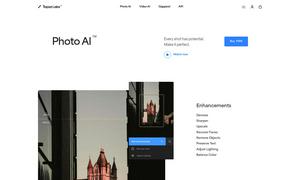Streamlabs Podcast Editor
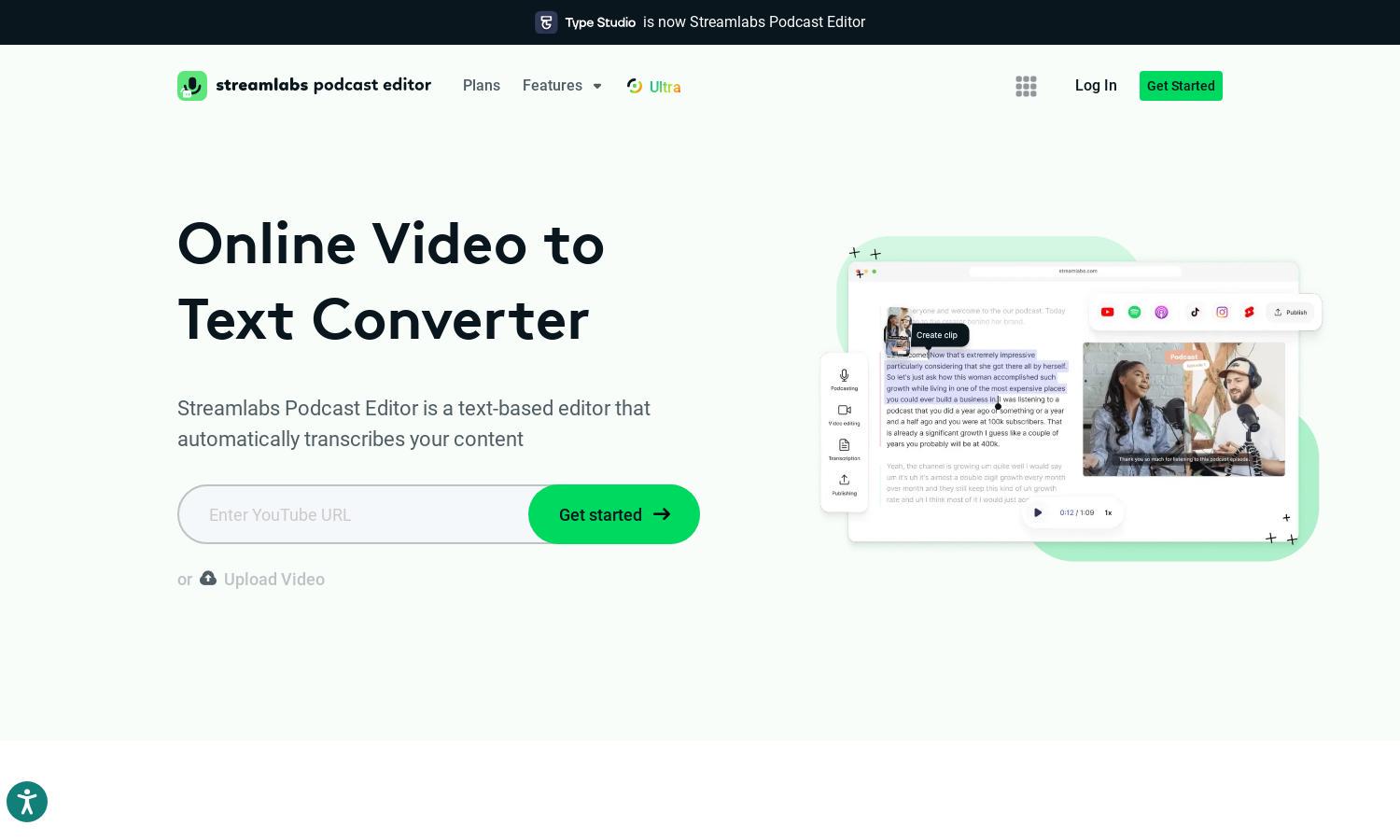
About Streamlabs Podcast Editor
Streamlabs Podcast Editor is designed to facilitate content creators in transforming their videos into text seamlessly. Users upload their video files, and the platform automatically transcribes audio into written form, providing enhanced accessibility and SEO opportunities. This innovative feature saves time and improves content repurposing.
Streamlabs Podcast Editor offers various pricing plans tailored to different needs, including a free tier to get started. Each subscription level provides added features, such as advanced transcription options and enhanced collaboration tools. Upgrading your plan enhances your editing capabilities and simplifies video management.
The user interface of Streamlabs Podcast Editor is designed for seamless navigation, combining intuitive layout with user-friendly features. Users can easily upload videos, access transcription tools, and manage their content efficiently. The design enhances workflow and makes editing a straightforward, engaging experience.
How Streamlabs Podcast Editor works
Users begin by signing up for Streamlabs Podcast Editor, where they can upload their video files in formats like .mp4 or .mov. The platform leverages advanced algorithms to transcribe audio into text automatically. From there, users can edit their transcripts, add subtitles, and export the final product in various formats, making video management and content repurposing simple and efficient.
Key Features for Streamlabs Podcast Editor
Automatic Transcription
The automatic transcription feature of Streamlabs Podcast Editor revolutionizes video editing. By converting spoken content to text in real-time, users can efficiently edit videos and enhance accessibility. This unique capability allows creators to repurpose content easily and improves SEO, helping them reach wider audiences.
Multilingual Translation
Streamlabs Podcast Editor includes a multilingual translation feature that allows users to expand their reach. By translating transcribed audio into over 30 languages, this tool enhances international accessibility and engagement, helping users connect with diverse audiences and maximize the impact of their content.
Flexible Export Formats
Flexible export formats are a standout feature of Streamlabs Podcast Editor, offering users the ability to save transcriptions as .srt, .vtt, or .txt files. This versatility simplifies sharing and integrating transcripts into various platforms, ensuring that users can effectively utilize their content across multiple channels.
You may also like: