Twitter Bookmarks Manager
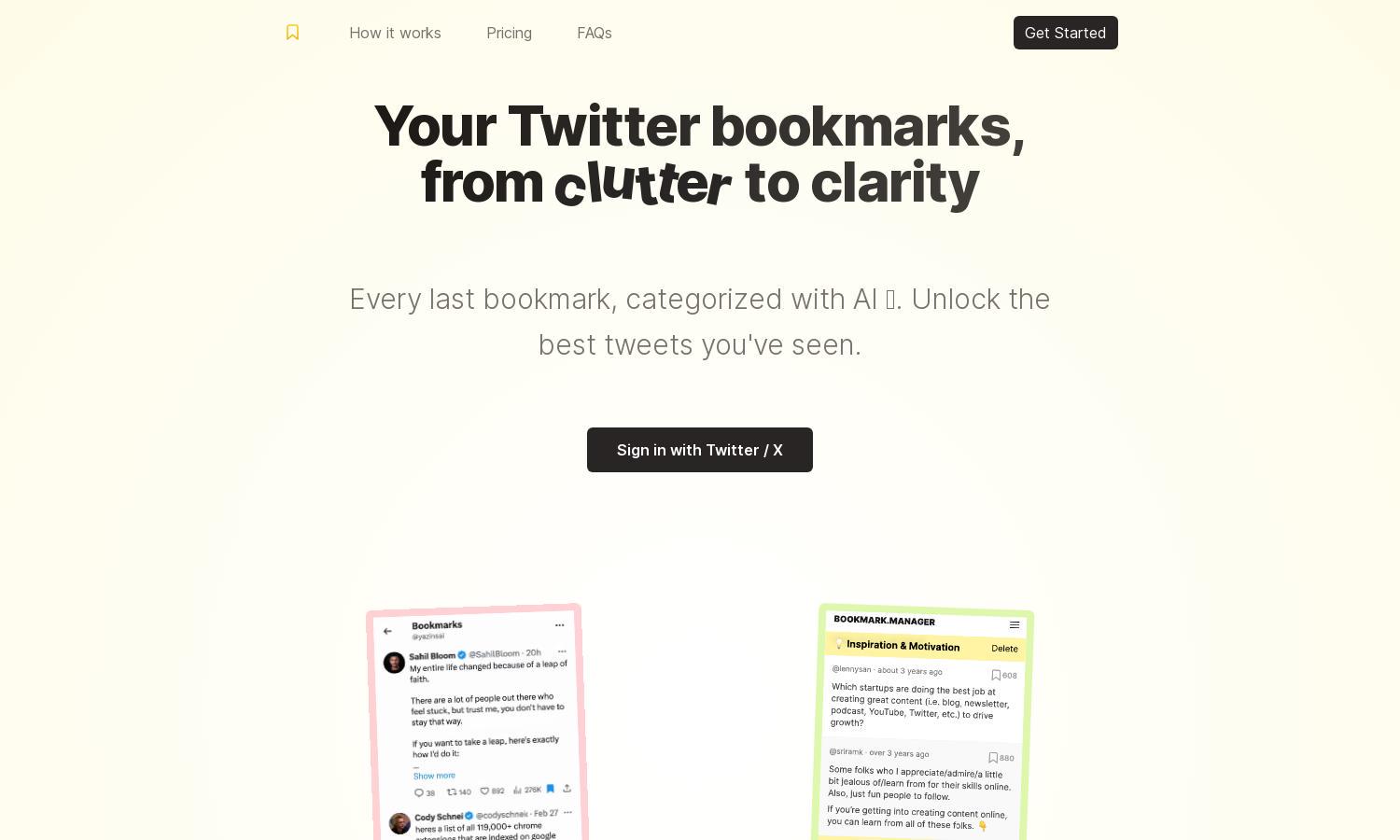
About Twitter Bookmarks Manager
Bookmarks Manager is designed to help Twitter users organize and access their bookmarks efficiently. By utilizing GPT-4 for auto-categorization, the platform transforms the clutter of saved tweets into clear categories, enabling users to quickly find their insights, thus enhancing productivity and engagement on social media.
Bookmarks Manager offers a one-time payment plan at a discounted price of $29, providing users with unlimited access. This plan enables users to manage their bookmarks without ongoing fees, ensuring they can easily export their categorized content in CSV and JSON formats whenever needed.
The user interface of Bookmarks Manager is designed for seamless navigation, making it simple for users to import and categorize their Twitter bookmarks quickly. With an intuitive layout and clear categorization options, users can efficiently explore their bookmarks while enjoying a streamlined experience focused on accessibility and usability.
How Twitter Bookmarks Manager works
To use Bookmarks Manager, users start by signing in with their Twitter account, which imports their existing bookmarks. The platform then employs GPT-4 to auto-categorize these bookmarks into clear, meaningful groups. Users can explore their categorized tweets, create custom categories, and easily export their bookmarks in popular formats like CSV and JSON.
Key Features for Twitter Bookmarks Manager
AI-Powered Categorization
Bookmarks Manager's AI-powered categorization stands out as a core feature, utilizing GPT-4 to automatically sort your Twitter bookmarks into clear, user-friendly categories. This functionality greatly enhances the browsing experience, allowing users to find valuable insights quickly and efficiently from their collection of tweets.
Custom Category Creation
Another key feature of Bookmarks Manager is the ability for users to create custom categories. This lets users tailor their bookmark organization based on personal preferences or specific topics, increasing the ease of access and making it simpler to find relevant tweets that match their interests.
Bulk Export Options
Bookmarks Manager provides users with bulk export options in CSV and JSON formats. This feature enables users to keep their categorized bookmarks organized outside the platform, ensuring that valuable tweets can be easily accessed and utilized for research, reporting, or personal use.








