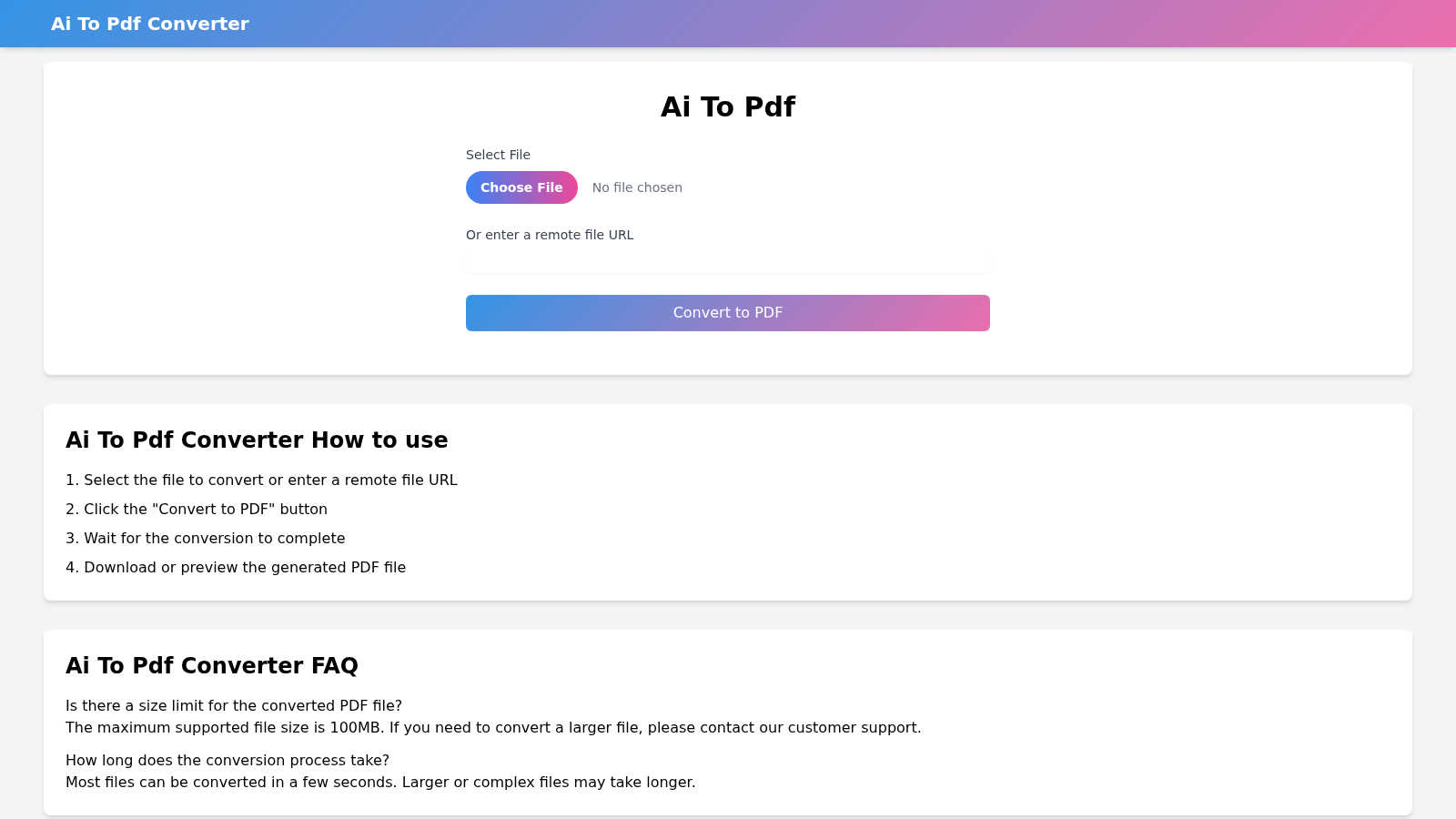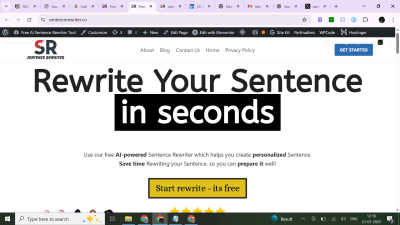Published on:
September 15, 2024
About AI to PDF
AI to PDF is a user-friendly online platform designed for swiftly converting AI files into PDF format. Targeting designers and professionals, it allows seamless file uploads, quick conversions, and efficient downloads. With its maximum file size of 100MB, AI to PDF solves file management challenges effortlessly.
AI to PDF offers a free service for file conversions. With no subscription required, users can convert files up to 100MB without limitations. Although additional premium tiers are not mentioned, users benefit from hassle-free service with immediate access. AI to PDF remains a cost-effective solution for file conversion needs.
AI to PDF features a streamlined interface designed for efficiency. The straightforward layout makes navigating the conversion process simple, enhancing user experience. Quick access to uploading, converting, and downloading files ensures users can complete tasks effortlessly, reinforcing AI to PDF's commitment to usability and efficiency.
Frequently Asked Questions
Is there a file size limit for conversions?
Yes, AI to PDF allows file uploads up to 100MB for conversion. This size limit ensures fast processing and efficiency. If users require conversions for larger files, they are encouraged to reach out to customer support. AI to PDF prioritizes user experience while maintaining optimal performance.
How quickly can I convert files using AI to PDF?
The conversion process on AI to PDF is remarkably fast, with most files completing in just a few seconds. For larger or more complex files, the time may extend slightly, but the platform is optimized for speed. AI to PDF ensures a quick turnaround on file conversions for user convenience.
What benefits does AI to PDF offer for users?
AI to PDF offers numerous benefits, including swift file conversions, a user-friendly interface, and efficient downloads. Users can easily convert AI files to PDF without downloads or subscriptions. This platform addresses file management needs efficiently, making it an ideal solution for designers and professionals.
What makes AI to PDF stand out from other conversion tools?
AI to PDF distinguishes itself through its combination of speed and simplicity. With fast conversion times and an intuitive layout, it ensures that users can complete conversions effortlessly. Additional limitations, such as the 100MB file size cap, position AI to PDF as an effective and user-centric tool.
What steps do I need to follow to convert files?
Converting files using AI to PDF is straightforward. Users simply select their AI file or input a file URL, click the "Convert to PDF" button, and wait for the process to finish. This streamlined approach allows for quick conversions without complicated steps, meeting user needs efficiently.
How does AI to PDF enhance user interaction?
AI to PDF enhances user interaction through its clear, intuitive interface that simplifies the conversion process. Users can seamlessly upload, convert, and download files without facing barriers. This commitment to user-friendly design makes AI to PDF a valuable resource for anyone needing efficient file conversions.
More from this Category
AI Video API
Best Alternative If You Can't Access Veo Login — Try Veo 3 API via CQTai
Scribe Medix
Scribe Medix is an ambient medical AI scribe that transforms patient-provider conversations into accurate clinical documentation—helping healthcare pr