ClipDrop
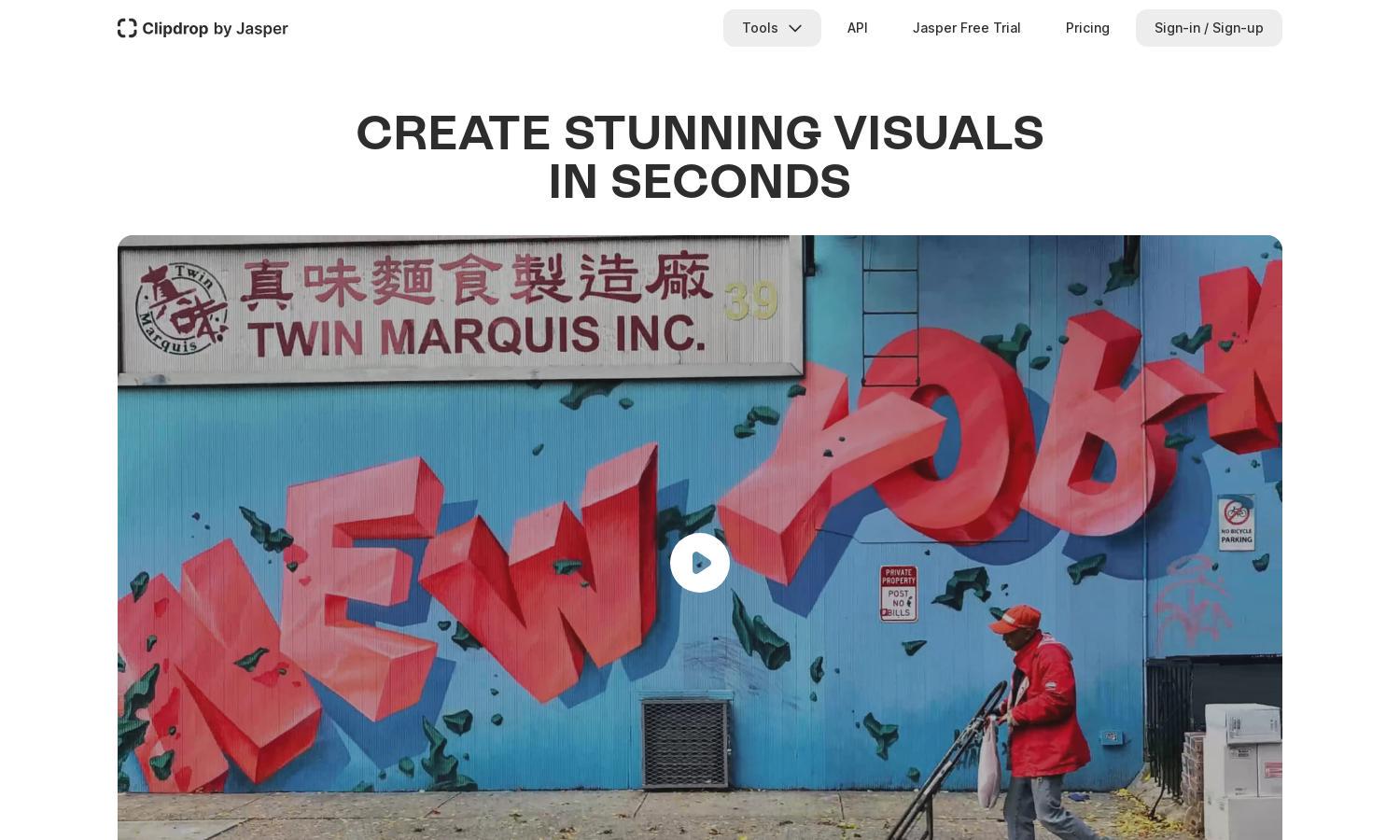
About ClipDrop
ClipDrop is designed to revolutionize image editing for creative professionals and general users alike. With its powerful AI capabilities, users can effortlessly remove backgrounds, upscale images, and generate stunning visuals in seconds. Its intuitive interface aligns with a seamless user experience, making it a vital tool for content creation.
ClipDrop offers flexible pricing plans, including a free trial for seven days to explore its features. The subscription tiers provide different levels of access to advanced tools and functionalities, making it easy to choose a plan that suits individual needs. Upgrading enhances user efficiency and creative potential.
ClipDrop features a user-friendly interface that streamlines the image editing process. Its layout promotes easy navigation through features like background removal and image upscaling. Intuitive design elements ensure users can quickly access tools, making ClipDrop an essential resource for seamless image editing.
How ClipDrop works
To start using ClipDrop, users create an account and are welcomed by a clean interface showcasing various tools. Users can easily access features like background removal, where they upload their image, and the AI processes it instantly. Effortlessly resizing, selecting objects, and applying advanced editing techniques follow. The platform ensures easy navigation to enhance user experience.
Key Features for ClipDrop
Instant Background Removal
The Instant Background Removal feature of ClipDrop allows users to extract main subjects from images with stunning accuracy. This functionality is powered by advanced AI technology, making the process seamless and highly efficient, perfect for anyone needing quick yet professional-level editing.
Real-Time Text-to-Image Generation
ClipDrop's Real-Time Text-to-Image Generation feature transforms textual descriptions into images instantly, unlocking limitless creative possibilities. This unique offering empowers marketers, designers, and content creators to visualize concepts quickly, enhancing productivity and driving innovation in various projects.
Image Upscaling
ClipDrop’s Image Upscaling feature allows users to enhance image resolution rapidly, increasing quality without losing details. This tool is essential for photographers and designers looking to adapt images for high-resolution displays or print formats, ensuring professional-grade results every time.








