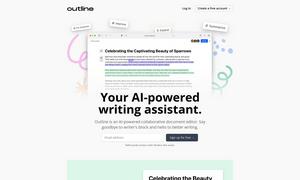EditApp
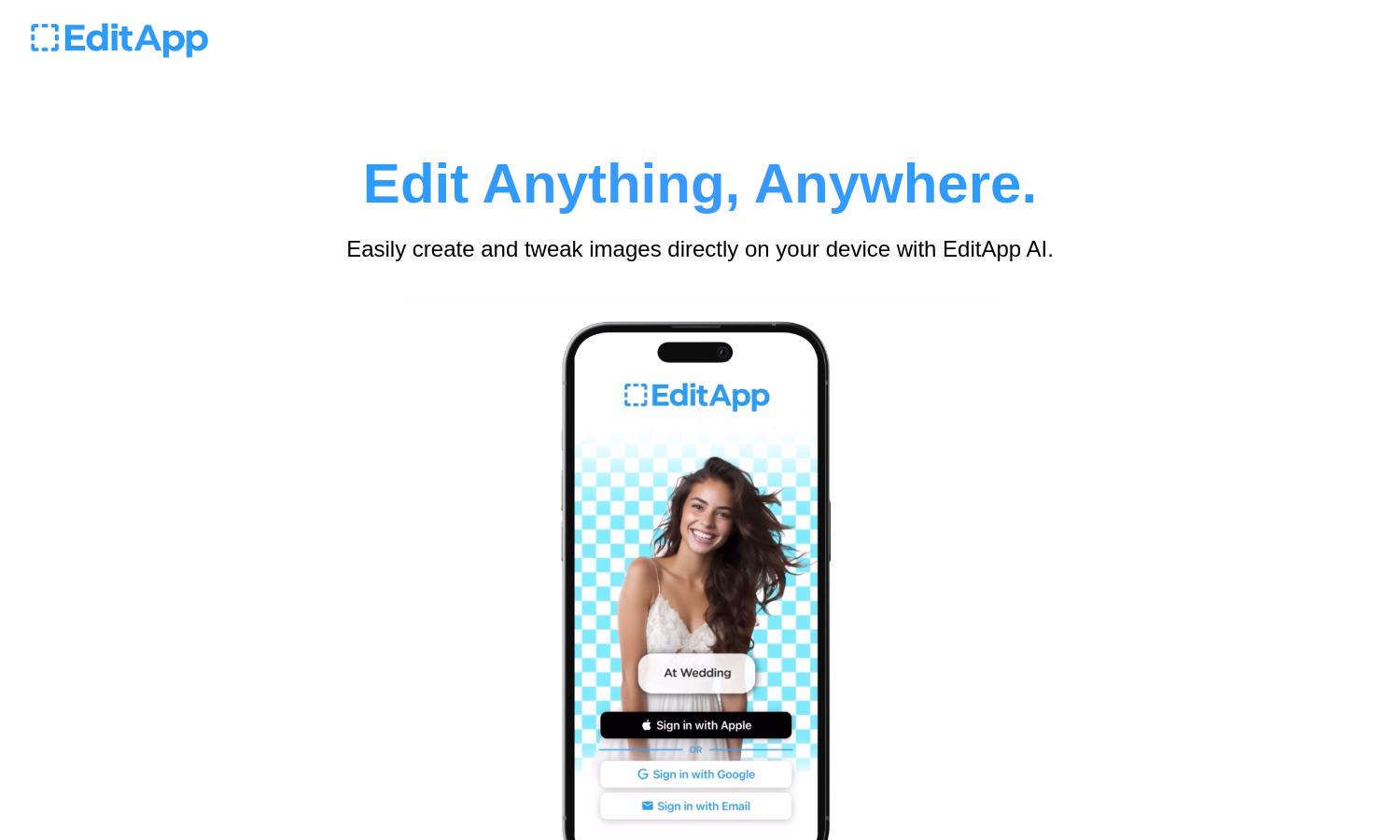
About EditApp
EditApp is a revolutionary image editing platform designed for creative individuals seeking to transform their photos effortlessly. Users can easily create stunning visuals with features like background replacement and detail tweaking. With EditApp, unleash your creative potential and enjoy an intuitive, AI-driven editing experience!
EditApp offers flexible pricing plans catering to various needs. Users can choose from basic to premium subscriptions, each designed to enhance their editing experience. Upgrading unlocks advanced features and tools, ensuring maximum value and creativity for users. Explore EditApp's plans and unleash your potential!
EditApp boasts a user-friendly interface that ensures a seamless editing experience. With a clean layout and intuitive navigation, users can easily access all features. Unique tools enhance productivity, making it easy for both beginners and pros to create professional-level edits. Enjoy smooth browsing at EditApp!
How EditApp works
Users begin their journey with EditApp by simply downloading the app and creating an account. The onboarding process is straightforward, helping users familiarize themselves with the interface quickly. After that, they can dive into various editing modes such as Create, Tweak, and Background, seamlessly transforming images with intuitive tools and AI assistance.
Key Features for EditApp
Create Mode
The Create Mode on EditApp allows users to turn their imaginative ideas into reality. By leveraging AI technology, users can add fantastical elements to their images, from mythical creatures to surreal scenarios, empowering them to express their creativity like never before.
Tweak Mode
EditApp's Tweak Mode enables users to make precise adjustments to their images. Whether it's changing a hairstyle or enhancing colors, this feature provides detailed control, ensuring that every edit meets the user's vision while maintaining high-quality results throughout the process.
Background Mode
Background Mode in EditApp allows users to replace any scene in their photos with ease. This feature grants users the freedom to shift their environments dramatically, giving them the ability to transport their images from mundane settings to picturesque landscapes or vibrant cityscapes effortlessly.
You may also like: