Explain by Whybug
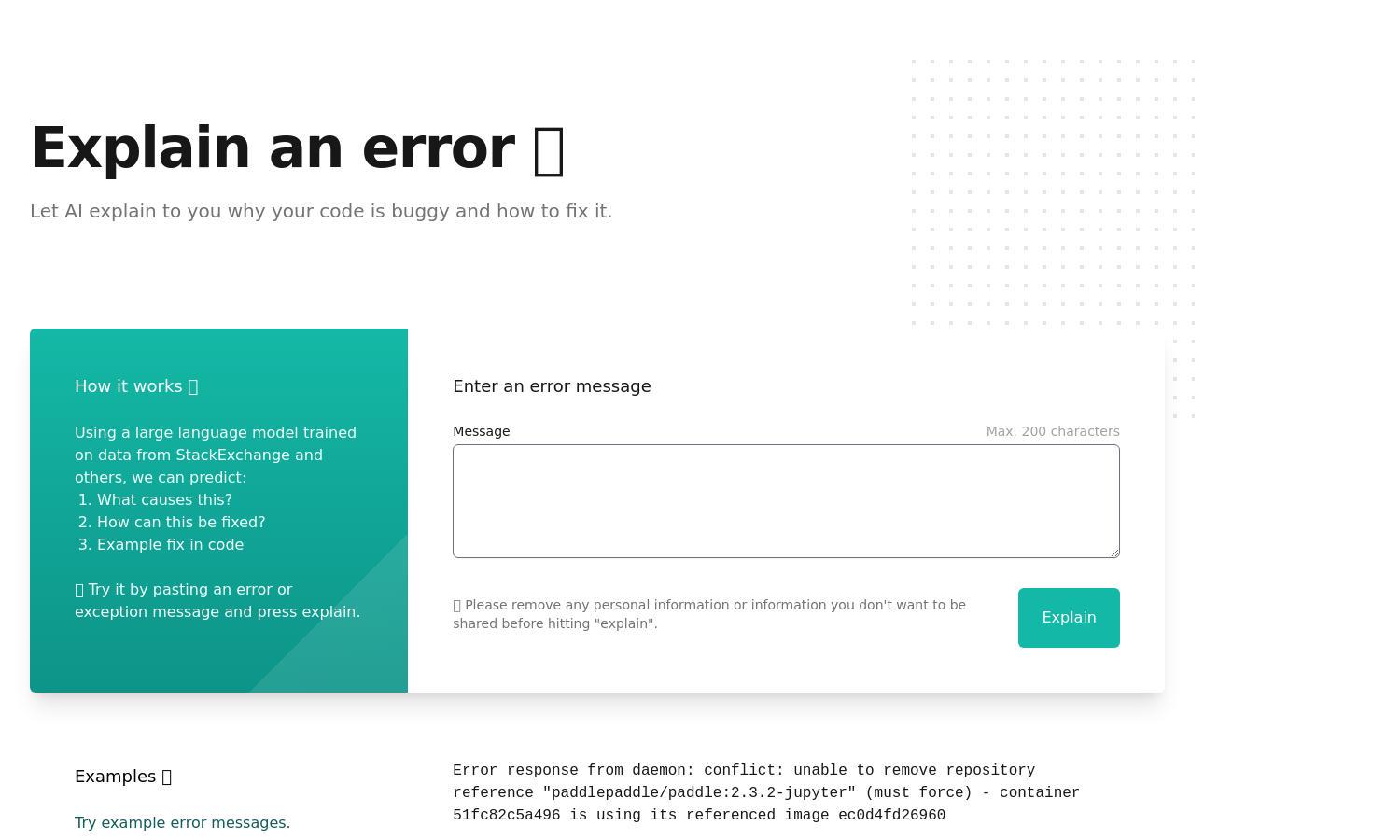
About Explain by Whybug
Explain by Whybug is designed for developers seeking to understand and fix their code errors. This platform uses advanced AI to analyze error messages and provide clear explanations and example fixes. By simplifying the troubleshooting process, Explain by Whybug empowers users to enhance their coding skills and productivity.
Explain by Whybug offers a free service for initial users, with premium tiers available for advanced features. Each subscription level grants access to personalized support and additional resources. Upgrading enhances the coding and debugging experience, making it a valuable investment for serious developers looking to improve their skills.
Explain by Whybug features an intuitive user interface that ensures a seamless experience. The clean layout allows effortless navigation through its functionalities, making it easy for users to input error messages and receive explanations. Unique interactive elements enhance usability, creating an engaging environment for developers of any skill level.
How Explain by Whybug works
To use Explain by Whybug, users simply paste an error or exception message into the provided input field. The platform's AI, powered by a large language model, analyzes the input to identify potential causes and solutions. Users receive immediate, clear explanations along with example code fixes, streamlining the debugging process.
Key Features for Explain by Whybug
AI-Powered Error Explanation
Explain by Whybug's AI-Powered Error Explanation features a sophisticated algorithm that analyzes coding errors and exceptions. This core functionality provides users with instant insights into what's causing issues and how to resolve them effectively, simplifying the debugging process for developers at all skill levels.
Example Fix Suggestions
The Example Fix Suggestions feature of Explain by Whybug offers users tailored code corrections based on their specific error messages. This unique aspect not only helps developers learn from their mistakes but also accelerates the troubleshooting process, enhancing overall coding efficiency and effectiveness.
User-Friendly Interface
Explain by Whybug's User-Friendly Interface offers a streamlined experience for users looking to troubleshoot coding errors. The design facilitates easy navigation and quick access to essential functions, ensuring that developers can focus on resolving issues without unnecessary distractions, thereby improving their productivity and learning.








