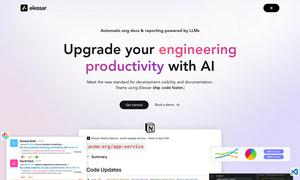Voice to Text
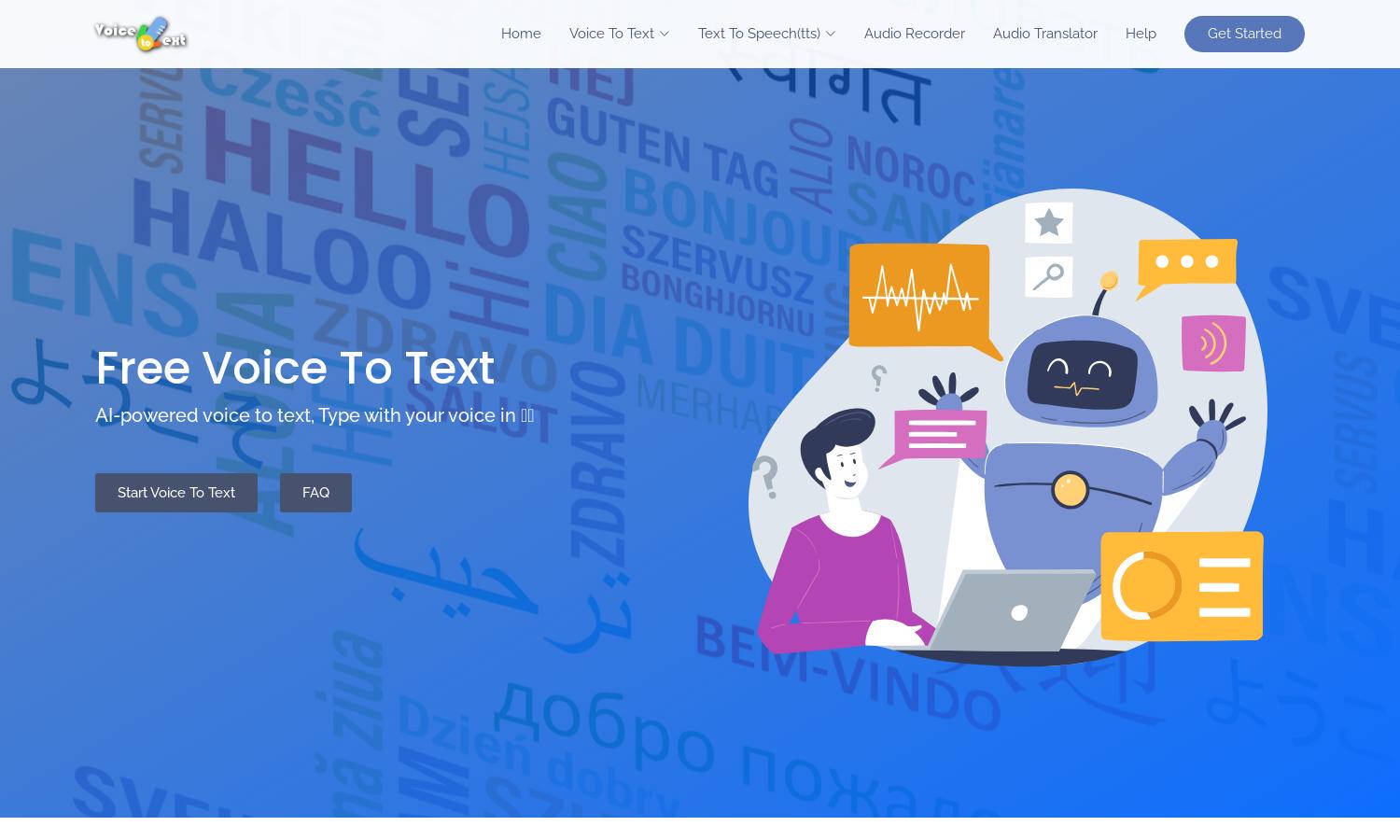
About Voice to Text
Voice to Text offers an innovative AI-powered platform for real-time voice transcription. Users can effortlessly convert speech to text with high accuracy, edit the text, and export it in various formats. Designed for professionals and students, it streamlines writing tasks, enhancing productivity and efficiency in communication.
Voice to Text provides its services for free, with premium features available for subscription. Users can choose from various tiers that offer advanced capabilities including additional language support, extended recording times, and enhanced editing tools. Upgrading unlocks greater functionality, making it ideal for active users.
The user interface of Voice to Text is designed for simplicity and ease of navigation. With a clean layout and intuitive features, users can quickly access their tools for speech recognition, editing, and playback. Voice to Text enhances the user experience by ensuring all functionalities are user-friendly and efficient.
How Voice to Text works
To use Voice to Text, users begin by selecting their preferred language before clicking on the microphone icon to start recording. The AI swiftly transcribes their speech into text in real-time, allowing users to add punctuation and make edits as needed. Once completed, they can export their document in the desired format, ensuring an efficient writing process.
Key Features for Voice to Text
Real-time Speech Recognition
Voice to Text features cutting-edge real-time speech recognition technology, converting spoken words into accurate, editable text within seconds. This crucial functionality helps users save time, improve productivity, and easily draft emails, documents, and essays, showcasing how Voice to Text enhances communication efficiency.
Multi-Language Support
Voice to Text stands out with its extensive multi-language support, allowing users to transcribe audio in over 30 languages. This feature caters to a global audience, enabling seamless communication and accessibility across different cultures, making Voice to Text an ideal tool for diverse user needs.
Audio Playback
The audio playback feature of Voice to Text lets users listen to their transcribed text in real time. This adds value by ensuring accuracy and facilitating review, making it easier to refine documents and emails, further enhancing the user experience with Voice to Text’s capabilities.
You may also like: