GPT for Slides
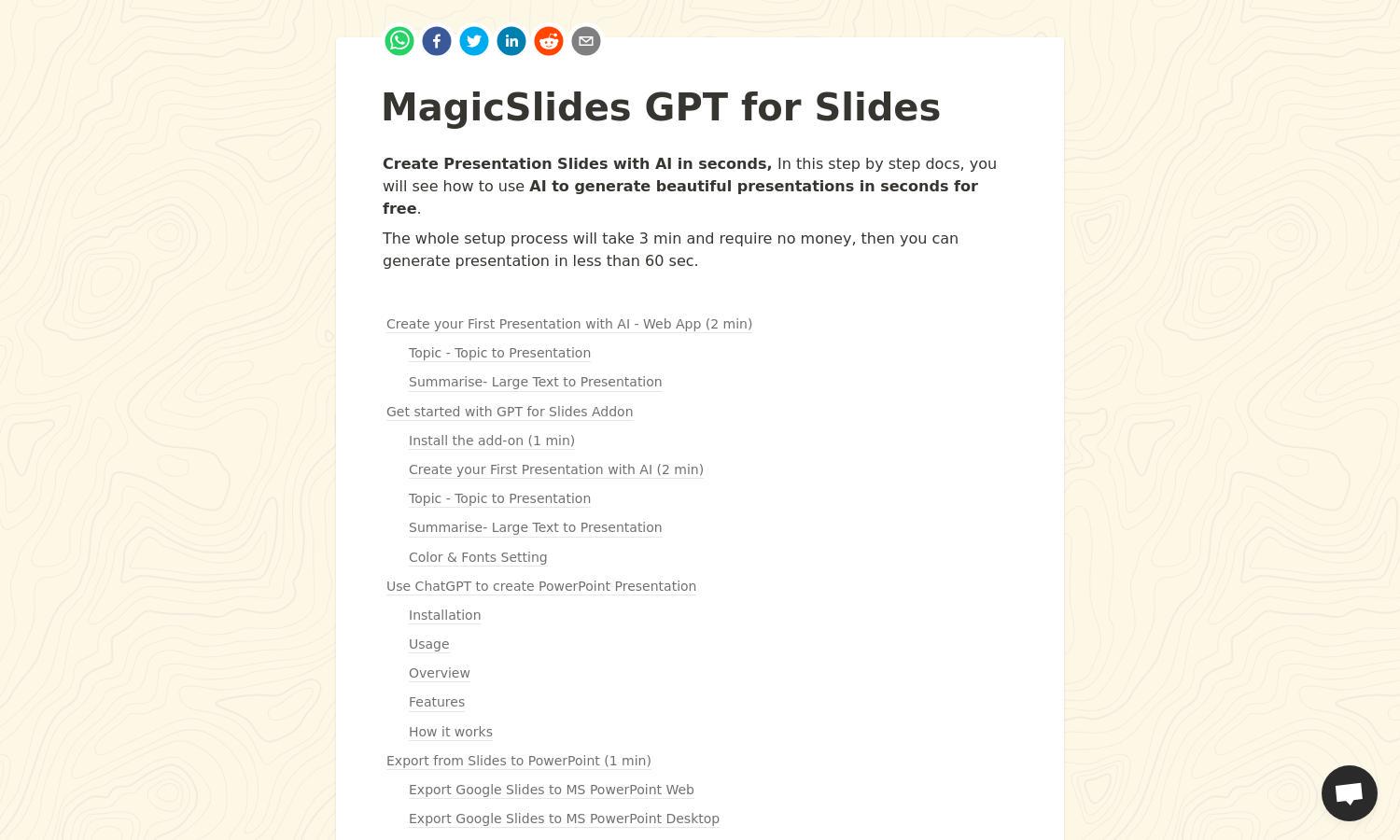
About GPT for Slides
GPT for Slides is an innovative tool aimed at users needing to create presentations quickly and efficiently. By leveraging advanced AI technology, it transforms text and multimedia content into visually appealing slides. This user-friendly platform is ideal for educators, professionals, and students seeking to enhance their presentation-making experience.
GPT for Slides offers a free plan allowing up to three presentations per month. Users can explore additional tiers for enhanced features, making it accessible for casual users and professionals alike. Upgrading provides benefits like more presentations, better customization, and advanced features to streamline the presentation creation process.
The user interface of GPT for Slides is designed for simplicity, featuring an intuitive layout that allows easy navigation through its various tools and features. Users can effortlessly create presentations, customize templates, and access advanced settings, enhancing the overall experience. GPT for Slides prioritizes user-friendly design, streamlining the presentation-making process.
How GPT for Slides works
Users start by installing the GPT for Slides add-on from the Google Workspace Marketplace. After installation, they can easily create new presentations by navigating to Google Slides and selecting the add-on. By entering a topic or uploading content, users can generate slides in seconds, customizing formats and styles to suit their needs using the intuitive interface.
Key Features for GPT for Slides
AI-Powered Text to Presentation
The AI-Powered Text to Presentation feature of GPT for Slides allows users to effortlessly generate slides by inputting text. This unique functionality enables quick creation of professional presentations from any written content, streamlining the process and saving valuable time for educators, professionals, and students.
YouTube Transcript Conversion
GPT for Slides includes a YouTube Transcript Conversion feature, making it simple to transform video transcripts into structured presentations. By entering a video URL, users can quickly create slides that summarize key points, eliminating the hassle of manual note-taking and enhancing productivity for content creators and educators.
Customizable Templates
The Customizable Templates feature of GPT for Slides provides users with various design options to enhance their presentations. By allowing personalization of colors, fonts, and layouts, this feature ensures that presentations not only convey information effectively but also align with individual style preferences, boosting engagement and professionalism.








