PDF Pilot
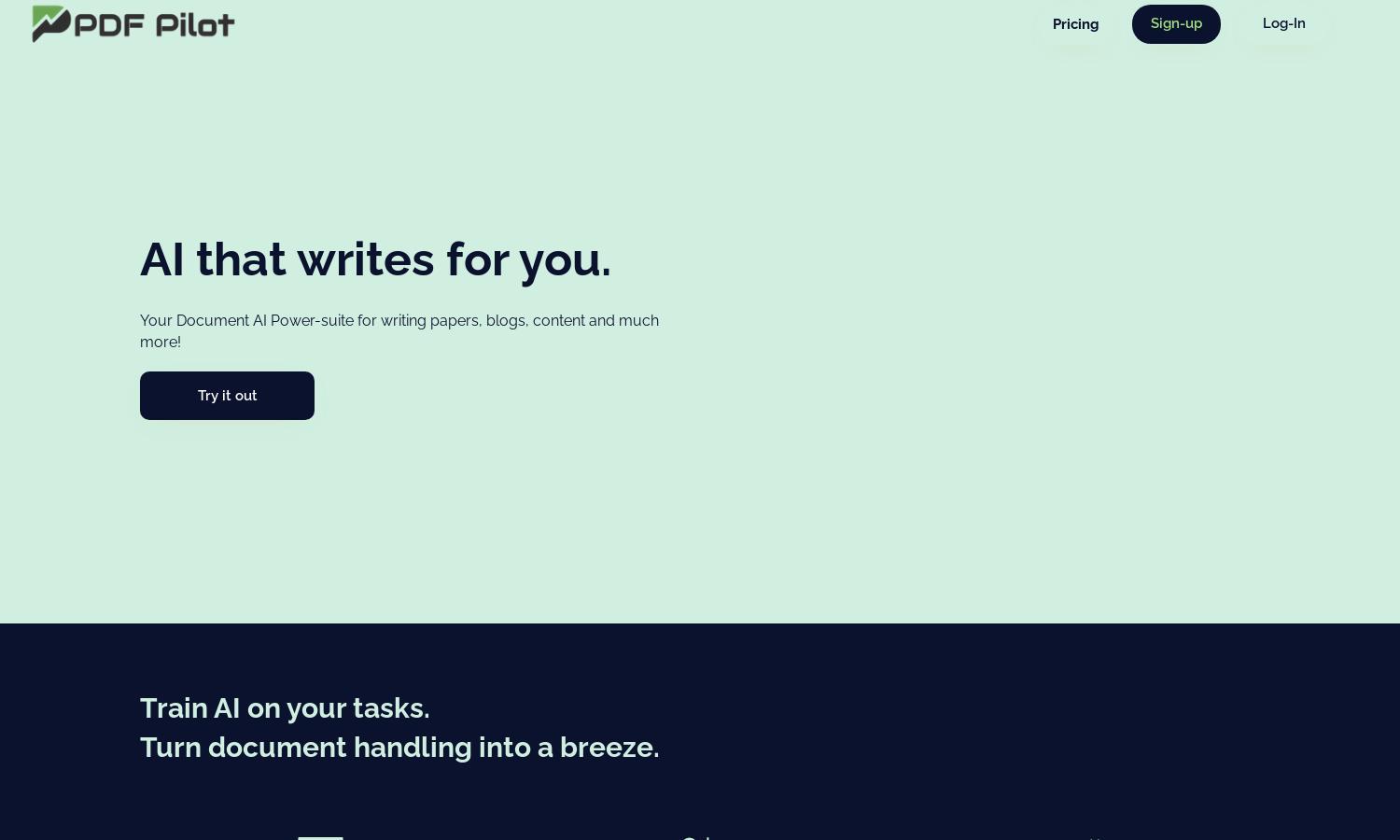
About PDF Pilot
PDF Pilot is an innovative AI-powered tool designed to revolutionize how users update presentations. With its seamless interface, users can upload a template and context documents, allowing AI to extract and enhance content effortlessly. Perfect for professionals needing quick updates and improved productivity, PDF Pilot transforms slides at the click of a button.
PDF Pilot offers flexible pricing plans to suit various needs. With a free plan for basic usage, users can access up to 400,000 tokens. Paid tiers include the Starter plan at $13/month, Teams plan at $19/month, and Professional plan at $35/month, providing enhanced features and support for serious presentation creators.
PDF Pilot boasts a user-friendly interface, making it easy for anyone to navigate its features. The layout allows seamless access to uploading documents, real-time updates, and content editing. With clear instructions and minimal clutter, PDF Pilot enhances the user experience while enabling efficient presentation updates for all users.
How PDF Pilot works
Users begin by creating an account on PDF Pilot and uploading their presentation template in both PPTX and PDF formats. Next, they can upload content sources, allowing the AI to analyze and extract relevant information to update the slides. The updated presentations can then be downloaded or accessed directly in connected cloud accounts, making it an effortless and efficient process.
Key Features for PDF Pilot
AI Content Extraction
PDF Pilot's AI Content Extraction feature revolutionizes presentations by intelligently analyzing uploaded documents. Users benefit from automatically generated, relevant content that enhances their slides, ensuring they stay focused on delivering impactful messages without worrying about design or wording.
Real-Time Cloud Updates
With PDF Pilot's Real-Time Cloud Updates, users can connect their Microsoft or Google accounts to maintain live-sync functionality. This feature allows for immediate changes to presentations online, streamlining collaboration and ensuring that all team members have access to the latest version without delay.
Custom Instructions
PDF Pilot offers a unique Custom Instructions feature, enabling users to personalize their requests for presentation updates. This capability allows for tailored outputs, such as language localization or specific content guidelines, ensuring the final product meets each user's exact needs.







