Plus AI for Google Slides and Docs
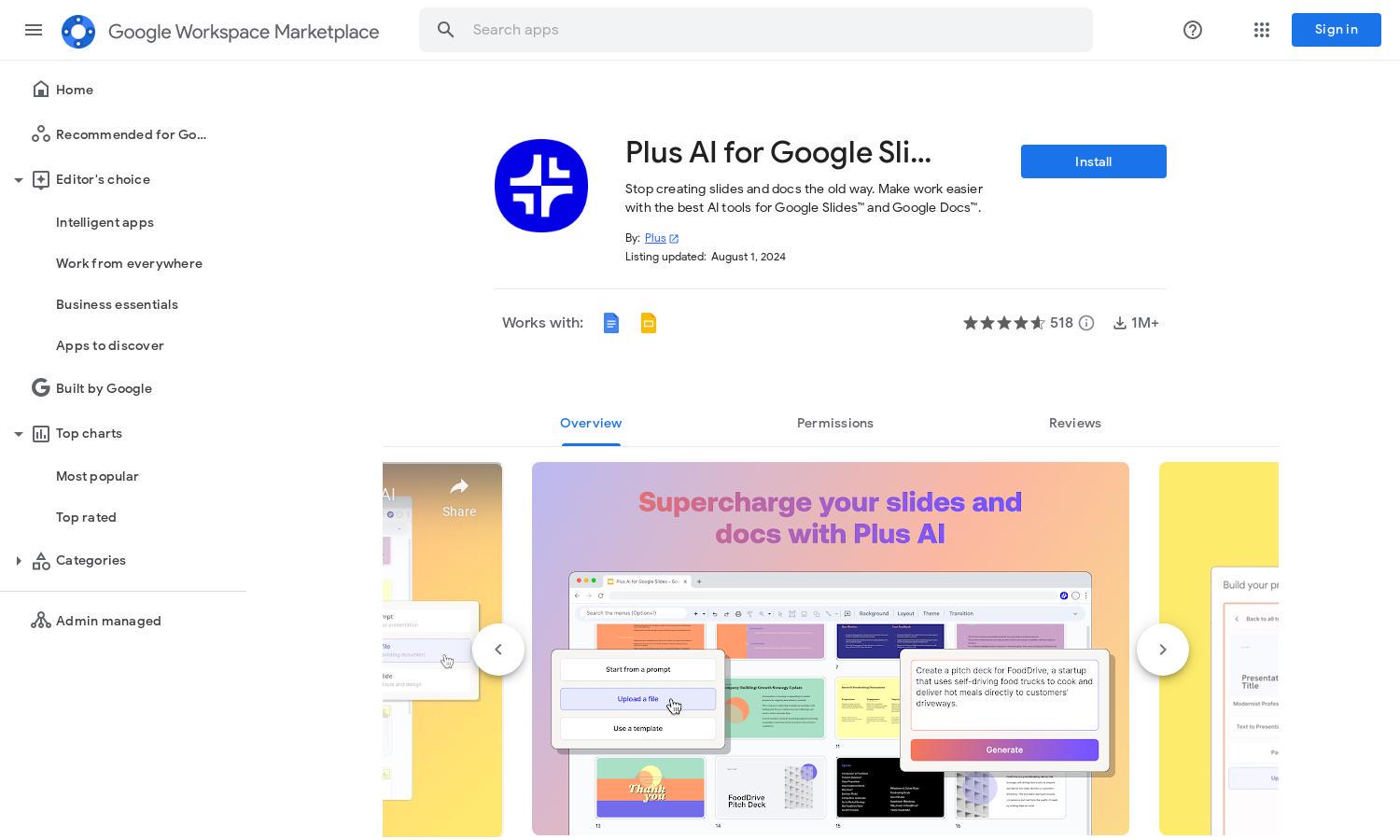
About Plus AI for Google Slides and Docs
Plus AI for Google Slides™ and Docs™ empowers users to create stunning presentations and documents effortlessly. Leveraging cutting-edge AI technology, it simplifies content generation, theme design, and editing. Whether for work or school, Plus AI is designed for anyone seeking to streamline their presentation and writing process.
Plus AI offers a free trial for new users, with subscription plans for unlimited access. The premium tier includes additional features like enhanced layouts and custom themes. Users can certainly benefit from upgrading, as the cost-effective plans elevate their creativity and productivity for presentations and writing tasks.
The user interface of Plus AI for Google Slides™ and Docs™ is designed for seamless interaction. Its intuitive layout makes navigation efficient, allowing users to quickly access features like content generation and theme customization. Plus AI ensures a smooth experience, making editing and collaboration both easy and enjoyable.
How Plus AI for Google Slides and Docs works
To get started with Plus AI for Google Slides™, users first install the add-on from the Google Workspace Marketplace. After opening a Google Slides presentation or a Docs document, they navigate to the Extensions menu to initiate new presentations. Users enter prompts to generate content, customize layouts, and edit slides, streamlining the presentation creation process while enhancing collaboration.
Key Features for Plus AI for Google Slides and Docs
AI-Powered Slide Generation
Plus AI for Google Slides™ enables users to generate professional-quality slide decks with ease. By entering simple prompts, users can create a cohesive presentation outline, enhancing their workflow and saving valuable time, ultimately leading to more impactful and polished presentations.
Custom Theme Design
With Plus AI for Google Slides™, users can effortlessly design custom themes for their presentations. By simply typing a theme name, the AI select the most appealing fonts and colors, ensuring that presentations maintain a professional look while accurately reflecting the user's brand or message.
Collaborative Editing with AI
Plus AI for Google Slides™ provides collaborative editing features that allows teams to work effectively on presentations. The AI offers real-time suggestions and improvements, ensuring that the final output is cohesive and of high quality, catering to the needs of all team members involved.
You may also like:








