Search+ AI
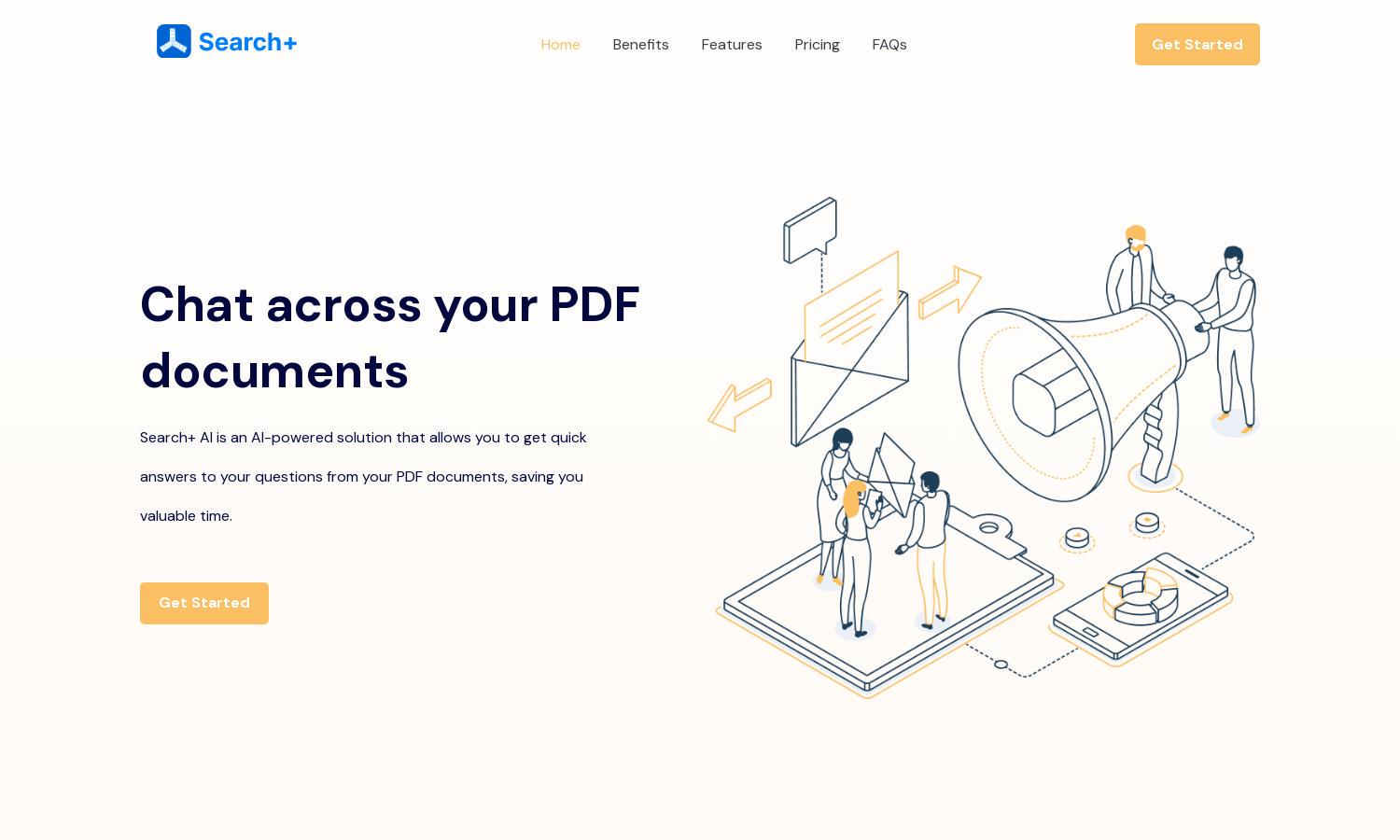
About Search+ AI
Search+ AI empowers users to efficiently communicate with their PDF documents, transforming traditional reading into an interactive experience. The innovative AI-driven platform allows users to ask questions directly and extract crucial insights, saving time and enhancing productivity for individuals and organizations alike.
Search+ AI offers flexible pricing plans: Free ($0/month) for uploading 3 documents, Pro at $20/month with enhanced features like team collaboration, and a customizable Enterprise plan. Users benefit from unlimited document uploads and 24/7 support, making it easy to scale usage as their needs grow.
The user interface of Search+ AI is designed for simplicity, featuring an intuitive layout that ensures easy navigation. Unique features like conversational queries and instant responses create a seamless browsing experience, enhancing user engagement and making information retrieval efficient and enjoyable for all users.
How Search+ AI works
To use Search+ AI, users begin by uploading PDF documents directly onto the web platform. Following this, they can engage with the AI-powered chat interface by asking specific questions about the document content. The app intelligently interprets these queries, delivering precise answers, thereby streamlining the document analysis process.
Key Features for Search+ AI
Conversational PDF Interaction
Search+ AI's unique conversational PDF interaction allows users to engage in dialogue with their documents. By asking questions directly, users receive instant, accurate answers, enhancing both productivity and efficiency while exploring their text-based PDFs like never before.
Team Collaboration Features
With Search+ AI's team collaboration features, users can transform document discussions into a unified dialogue. This functionality empowers teams to share insights naturally, driving innovation and ensuring that everyone is aligned for collective progress in analyzing documents together.
Multi-language Support
Search+ AI offers multi-language support, enabling users to interact with PDF documents in various languages. This feature enhances accessibility and usability, making it a versatile tool for global users seeking to leverage their PDF content effectively regardless of language barriers.
You may also like:








