Streamlabs Podcast Editor
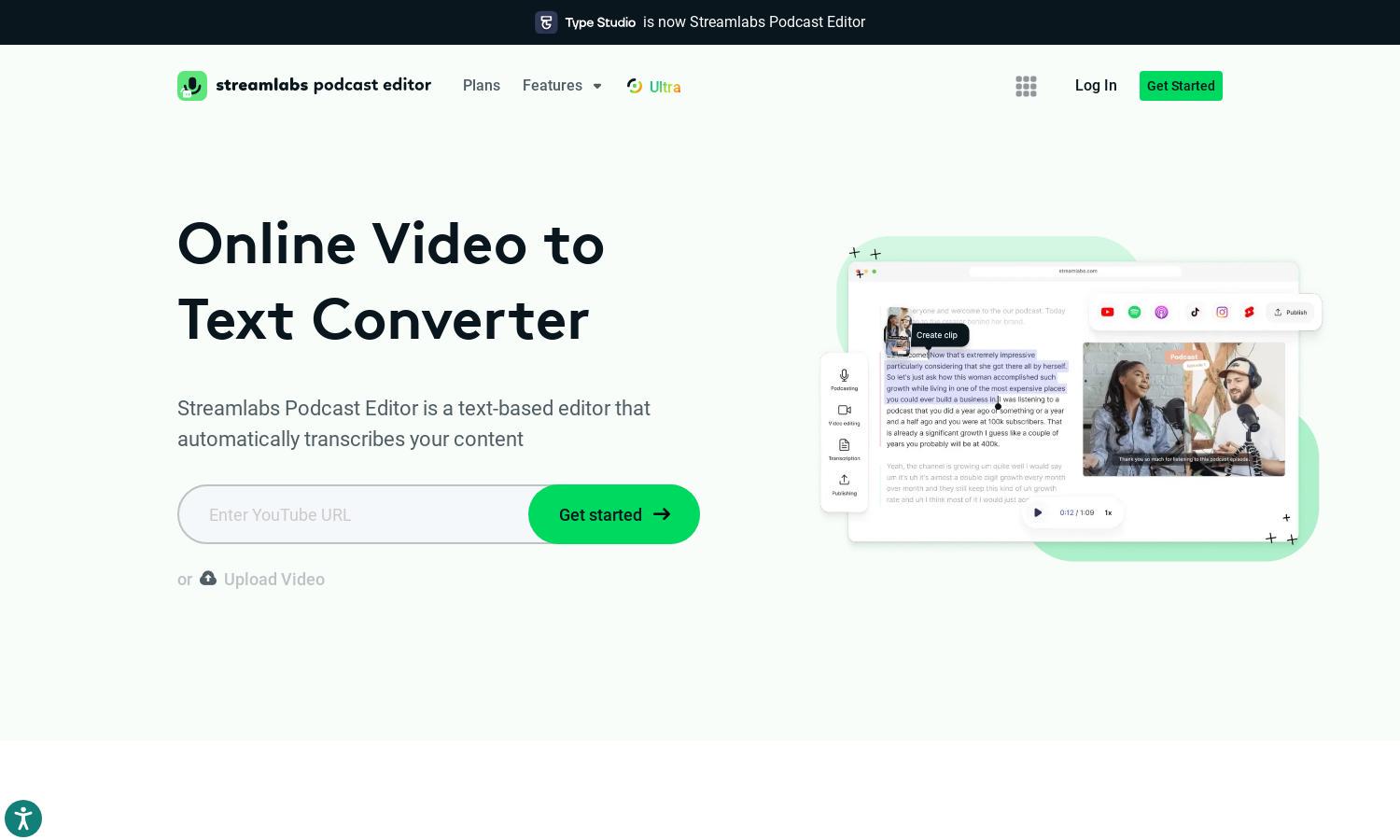
About Streamlabs Podcast Editor
Streamlabs Podcast Editor empowers content creators by transforming video into written text quickly and accurately. By utilizing automatic transcription and multilingual translation, it increases accessibility and SEO potential for various audiences. The tool allows for seamless editing, repurposing, and sharing of transcribed content effortlessly.
Streamlabs Podcast Editor offers a free plan with basic features and premium subscriptions starting at competitive prices. Each tier unlocks advanced functionalities, including enhanced transcription accuracy, multilingual support, and additional export options. Upgrading increases your ability to create professional content efficiently and enhances your reach.
Streamlabs Podcast Editor boasts a user-friendly interface designed for intuitive navigation, making video transcription and editing straightforward. Its clean layout and interactive features ensure a seamless user experience, enabling easy access to tools for transcription, text editing, and content sharing without overwhelming users.
How Streamlabs Podcast Editor works
To use Streamlabs Podcast Editor, users start by creating an account and uploading their video files directly to the platform. The tool then automatically transcribes the audio into text, allowing users to edit based on the transcription easily. With additional features like translation and export options, Streamlabs enhances content accessibility while optimizing for SEO.
Key Features for Streamlabs Podcast Editor
Automatic Transcription
Streamlabs Podcast Editor’s Automatic Transcription feature offers users a seamless way to convert video audio into text. This unique functionality enhances accessibility and allows for easy content repurposing, making it invaluable for podcasters and video creators looking to improve their reach and engagement.
Multilingual Translation
With its Multilingual Translation feature, Streamlabs Podcast Editor allows users to translate their transcribed content into over 30 languages. This capability significantly broadens the potential audience, ensuring videos reach diverse populations and maximizing content impact in the global market.
Multiple Export Formats
Streamlabs Podcast Editor supports Multiple Export Formats, enabling users to save their transcriptions as .srt, .vtt, or .txt files. This flexibility ensures that content creators can distribute their transcripts effectively across various platforms and formats, enhancing usability and accessibility.








