Tweetspear
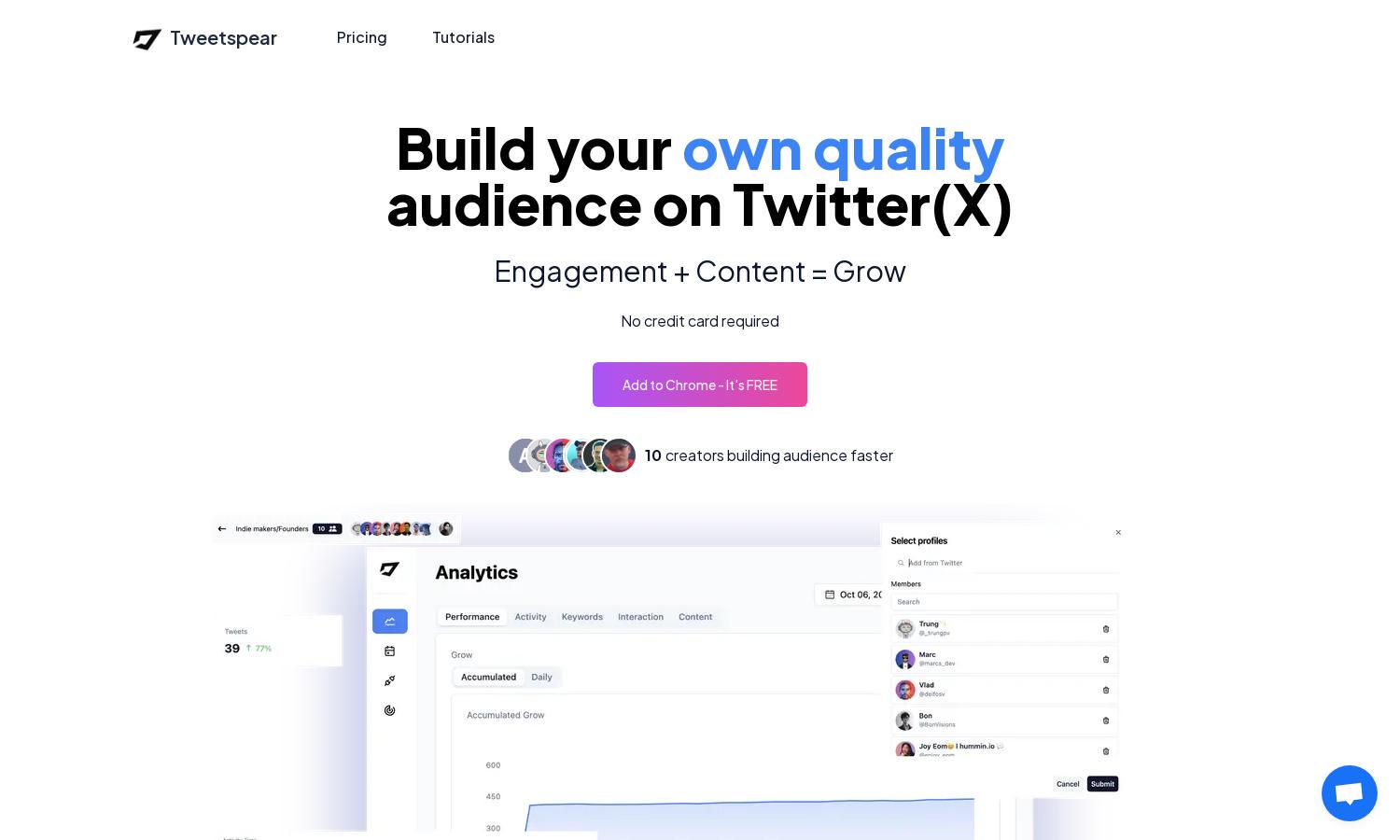
About Tweetspear
Tweetspear is designed for Twitter users who want to build and engage with their audience effectively. This innovative tool offers features like custom feeds and analytics that help users filter content, engage interactively, and enhance their Twitter experience. Say goodbye to distractions with Tweetspear!
Tweetspear offers flexible pricing plans, including a monthly subscription at $9 and a one-time payment option for lifetime access at $219. Each plan includes unlimited custom feeds, post scheduling, and analytics. Users can enjoy a 14-day money-back guarantee, making it a risk-free choice to enhance their Twitter strategy.
Tweetspear's user interface boasts a clean and intuitive design, ensuring a seamless experience for users. Its layout facilitates easy navigation through features such as analytics, scheduling, and engagement tools, allowing users to focus on building their audience efficiently and effectively.
How Tweetspear works
To get started with Tweetspear, users simply sign up and install the Chrome extension. From there, they can easily navigate through the dashboard to set up custom feeds, schedule posts, and analyze engagement metrics. The user-friendly design allows creators to filter out distractions and focus on growing their audience through targeted interactions and automated replies.
Key Features for Tweetspear
Custom Feeds
Tweetspear's custom feeds feature allows users to tailor their Twitter experience by filtering content based on preferences. This unique aspect benefits users by enabling them to focus on the most relevant interactions, ultimately enhancing engagement and streamlining their audience-building efforts.
Analytics Dashboard
The analytics dashboard in Tweetspear provides users with valuable insights into their Twitter performance. By tracking follower growth, activity, and engagement metrics, users can tailor their strategies effectively, leading to a more engaged audience and improved content delivery on the platform.
Post Scheduling
Tweetspear’s post scheduling feature lets users plan and automate their content sharing. Users can generate ideas, tag posts, and upload media while enjoying a streamlined workflow. This helps users maintain a consistent online presence, fostering audience growth and engagement on Twitter.








