AIFaceSwap.ai
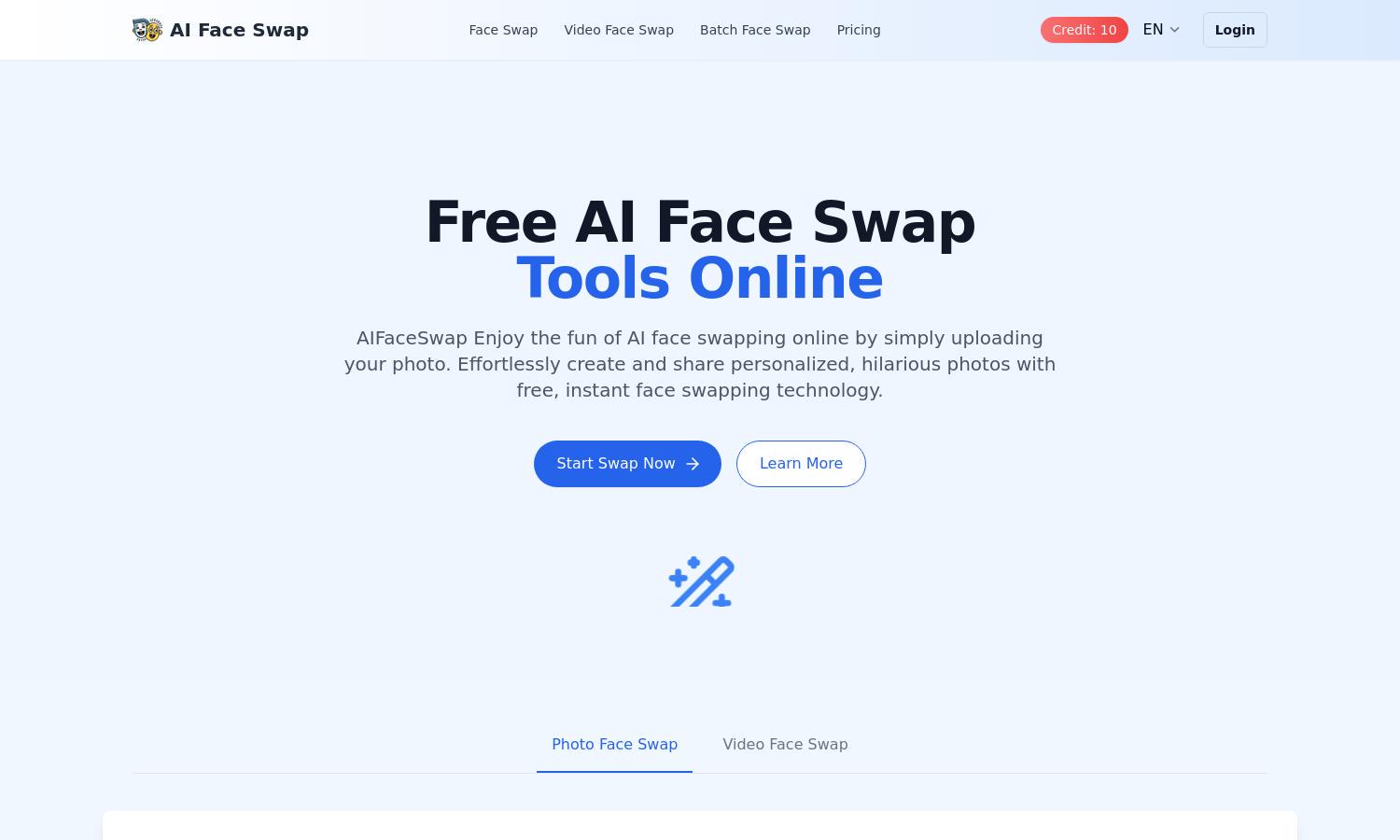
About AIFaceSwap.ai
AIFaceSwap.ai empowers users to effortlessly swap faces in photos and videos using innovative AI technology. With a user-friendly interface, individuals can unleash their creativity without technical expertise. This platform caters to social media enthusiasts, content creators, and anyone looking to create fun, personalized images.
AIFaceSwap.ai operates on a flexible credit system, offering 10 free credits for new users to explore face swapping features. Users can purchase additional credits to access advanced options like video and batch face swaps. Regular promotions may provide opportunities for extra credits.
AIFaceSwap.ai features an intuitive user interface that simplifies face swapping tasks. Users can easily upload images, navigate features, and view results without hassle. The clean layout ensures an enjoyable experience, making it accessible for everyone from beginners to advanced users.
How AIFaceSwap.ai works
To use AIFaceSwap.ai, users register to receive 10 free credits. After logging in, they can upload an original image and a target image to initiate a face swap. The user-friendly interface guides them in selecting options and refining the outcome. With advanced AI algorithms, face swapping occurs in seconds, providing high-quality results ready to share and enjoy.
Key Features for AIFaceSwap.ai
AI-Powered Face Swapping
AIFaceSwap.ai features innovative AI-powered face swapping technology that enables seamless transformation of images and videos. This unique capability allows users to create personalized content quickly and easily, enhancing their creativity and social media presence.
Video Face Swap
AIFaceSwap.ai offers a Video Face Swap feature that allows users to apply face swaps within entire video clips. This advanced functionality caters to content creators looking to make engaging and entertaining videos effortlessly, expanding creative possibilities.
Batch Face Processing
AIFaceSwap.ai's Batch Face Processing allows users to efficiently swap faces in multiple images simultaneously. This feature saves time for larger projects and enhances productivity, making it ideal for users with substantial editing needs.








