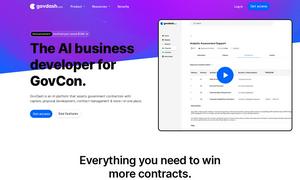DraftAid
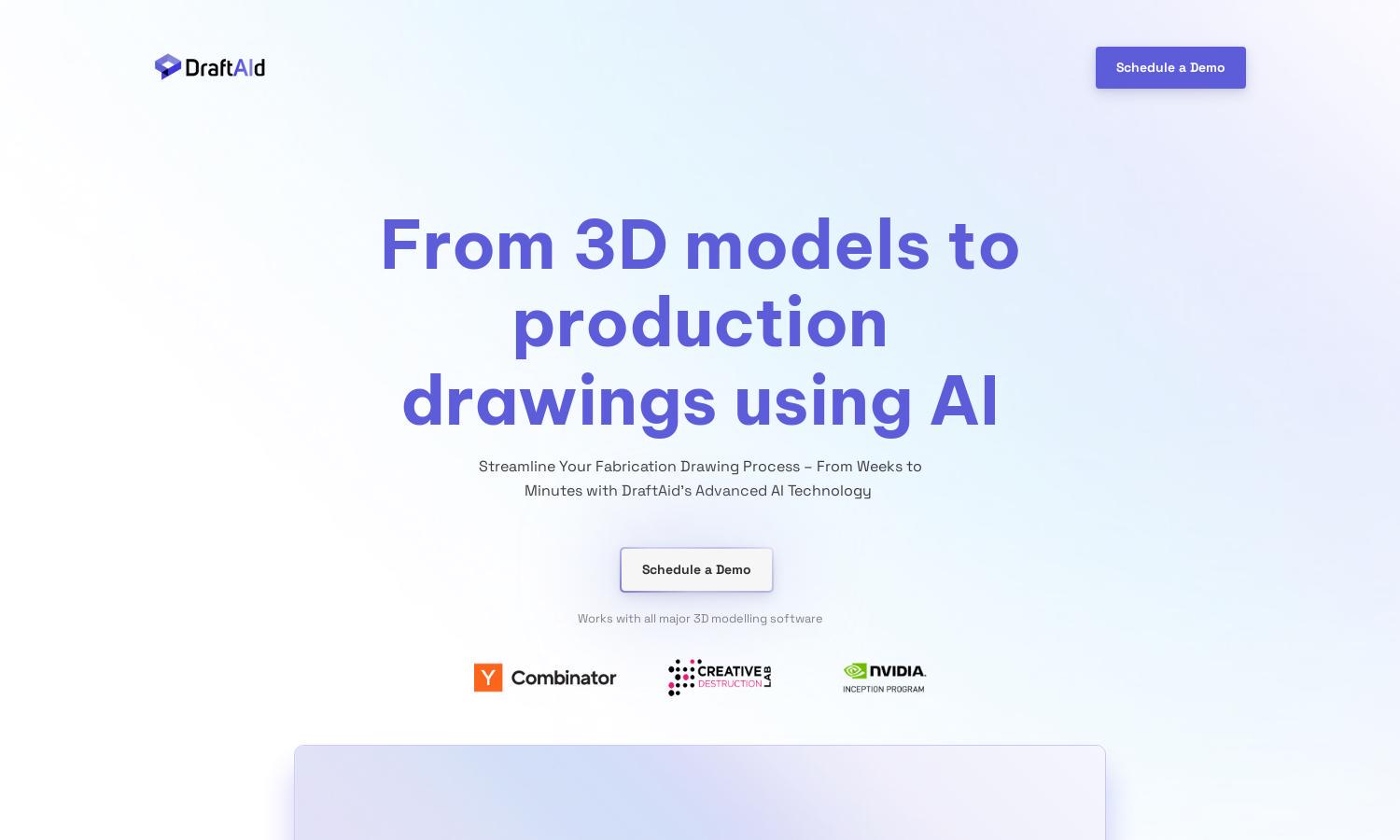
About DraftAid
DraftAid revolutionizes the design process by automating fabrication drawing creation. Targeting engineers and drafters, it utilizes advanced AI to convert 3D models into detailed 2D drawings swiftly. With seamless integration into existing CAD environments, DraftAid enhances productivity, saves time, and minimizes human error for superior outcomes.
DraftAid offers flexible pricing plans tailored to different user needs. The basic tier provides essential features, while premium options include additional capabilities and dedicated support. Users benefit from advanced functionalities that streamline their drawing process, making each plan a step towards efficient design management with DraftAid.
DraftAid features an intuitive user interface designed for effortless navigation and efficient drawing management. Its clean layout enhances user experience, while dynamic tools facilitate quick access to various functionalities. With user-friendly features, DraftAid ensures a seamless transition to automation, enabling efficient and precise design processes.
How DraftAid works
Users begin with DraftAid by integrating it into their existing CAD software, ensuring a smooth onboarding experience. Once set up, initiating the drawing process is as simple as a single click, allowing the AI to convert complex 3D models into accurate 2D drawings in minutes. Users can then review the automated outputs for precision before finalizing their designs. DraftAid simplifies and accelerates the design workflow, making drawing tasks effortless.
Key Features for DraftAid
AI-Powered Drawing Automation
DraftAid's AI-powered drawing automation is a transformative feature that streamlines the creation of fabrication drawings. This unique capability allows users to convert 3D models into precise 2D drawings in minutes, significantly reducing project timelines and enhancing accuracy, thereby elevating efficiency in design processes.
Seamless CAD Integration
DraftAid seamlessly integrates with existing CAD software, enhancing current workflows without requiring extensive retraining. This feature ensures that users can incorporate DraftAid into their design toolkit effortlessly, improving productivity without disrupting established processes, allowing engineers and drafters to focus on high-value tasks.
Customizable Drawing Solutions
DraftAid offers extensive customization options for tailoring fabrication drawings to meet specific project requirements. This unique feature ensures that users can achieve consistent accuracy and quality, providing flexibility in the drawing process that adapts to various design specifications and enhances overall project outcomes.
You may also like: