MimicBrush
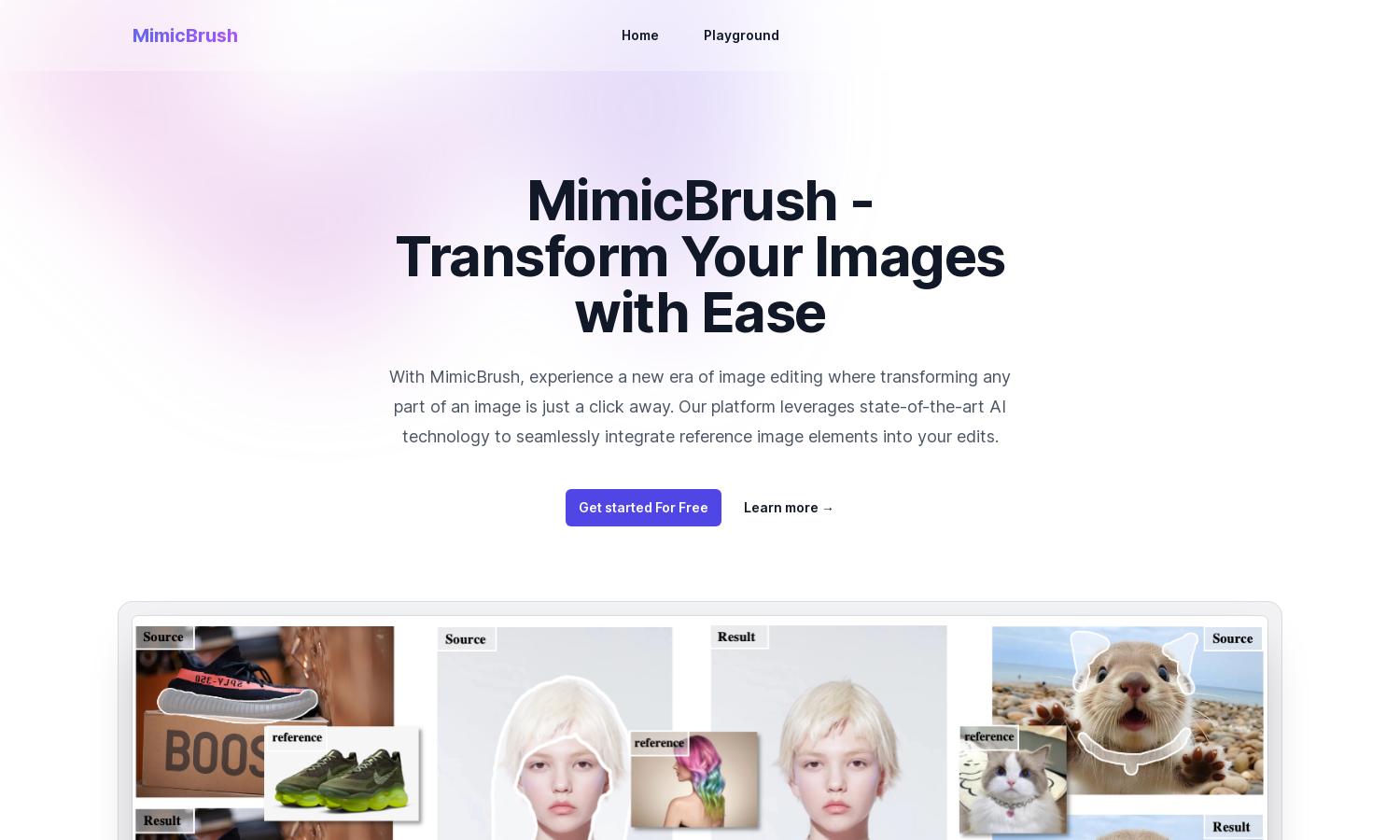
About MimicBrush
MimicBrush is an innovative AI-driven image editing platform designed for everyone, from beginners to professionals. By allowing users to effortlessly mimic elements from reference images, it delivers high-quality, realistic changes while retaining original details. Enhance your creativity and streamline your workflow with MimicBrush.
MimicBrush offers a free tier for basic image edits, while premium plans unlock advanced features and more extensive editing options. Upgrading not only elevates your editing capabilities but also provides access to unique tools that enhance user experience and efficiency, making it ideal for commercial projects.
MimicBrush features an intuitive interface that ensures a seamless editing experience. Its user-friendly layout simplifies navigation, allowing users to focus on creativity without frustration. The design encourages exploration of various editing possibilities, making it accessible for all skill levels and enhancing the overall user journey.
How MimicBrush works
Users begin their MimicBrush journey by selecting an area of the source image to edit, marking it with a white mask. Then, they upload a reference image containing the desired elements. MimicBrush's AI technology automatically recognizes and mimics these elements, allowing for precise and high-quality modifications. The platform's user-friendly interface encourages experimentation, making it easy for anyone to explore different edits and create stunning visuals without professional skills.
Key Features for MimicBrush
Imitative Editing Technique
MimicBrush's unique imitative editing technique allows users to transform images effortlessly by mimicking reference elements. This innovative feature ensures high-quality, realistic edits, making it a game-changer for anyone from casual users to professional designers seeking precise and versatile image modifications.
Texture Transfer
MimicBrush excels with its texture transfer feature, enabling users to seamlessly apply complex patterns and textures from reference images. This unique capability preserves the original shapes of objects, enhancing image modifications while maintaining detail and quality, thus revolutionizing the image editing process.
Localized Modifications
The localized modifications feature in MimicBrush allows for precise edits to specific image areas without altering the whole picture. This unique functionality offers users unparalleled control over their edits, ensuring attention to detail while enhancing creativity and providing professional-quality results effortlessly.
You may also like:








