Wrap
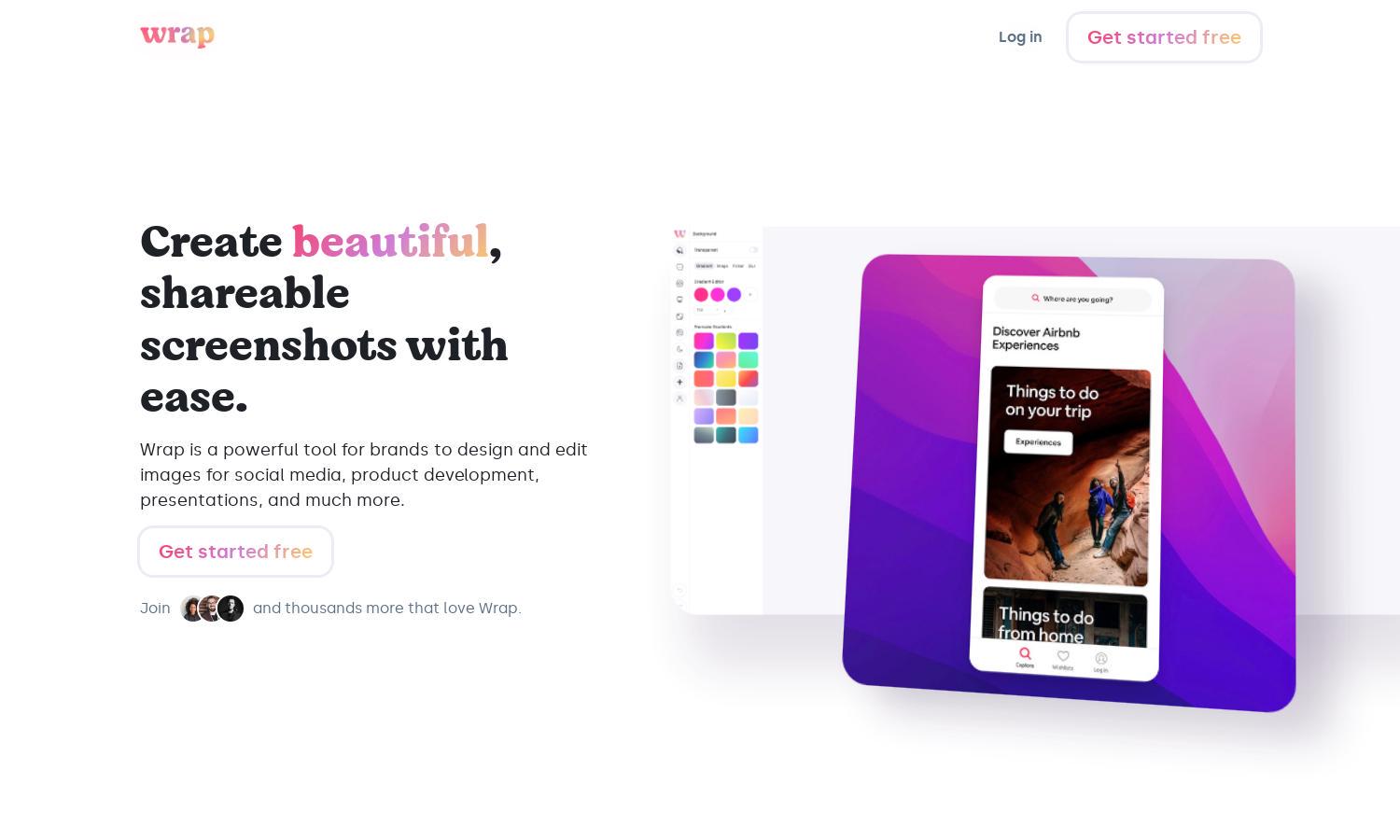
About Wrap
Wrap is an advanced browser extension designed for marketers, designers, and businesses seeking to enhance their visual content. With its intuitive interface, users can effortlessly capture and edit stunning screenshots, optimizing images for various platforms, resulting in improved engagement and a polished brand presence.
Wrap offers a free tier, ideal for casual users, while premium plans unlock advanced features tailored for teams and businesses. Each subscription provides value through enhanced customization options, cloud storage, and exclusive editing tools, ensuring users get the most from their screenshot capturing experience.
Wrap boasts a user-friendly interface with a clean layout, allowing seamless navigation of its features. Its thoughtfully designed tools make capturing and editing screenshots straightforward, while innovative functionalities enhance user experience, ensuring that both novice and experienced users find it easy and efficient to utilize.
How Wrap works
To get started with Wrap, users can install the browser extension, which seamlessly integrates into their favorite browser. Once set up, they can easily select a portion of the screen or a specific element to capture. Various editing options are available to enhance the screenshots, making it straightforward to create shareable, professional-grade images for social media or presentations, ensuring that users maximize their productivity with Wrap's effective tools.
Key Features for Wrap
Effortless Screenshot Editing
Wrap’s effortless screenshot editing feature allows users to customize captured images instantly. With a variety of styles and tools at their disposal, users can create polished, shareable content that enhances their brand’s visual storytelling, making Wrap an essential tool for content creators and marketers alike.
Customizable Styles
The customizable styles feature of Wrap lets users choose from an array of polished templates, ensuring every screenshot stands out. This functionality empowers users to tailor their visual content to reflect their brand identity, thus enhancing marketing efforts while saving valuable time in the design process.
Cross-Platform Sharing
Wrap offers a cross-platform sharing feature that ensures users can export their edited screenshots directly to popular social media platforms like Twitter, LinkedIn, and Facebook. This seamless integration helps users easily distribute their content, enhancing engagement and visibility, and streamlining their social media marketing efforts.
You may also like:








